Lab 0: Preparation
Part 1. Generate a Personal Access Token (PAT)
This workshop requires a public Github account. Do not use your corporate account unless you have permission. You can sign up for a free Github account using a personal email address.
0. Close this lab guide and reopen it in Firefox on your virtual desktop. This will make copying and pasting much easier.
https://networktocode.github.io/onug2025-design-workshop/
1. Log into https://github.com/
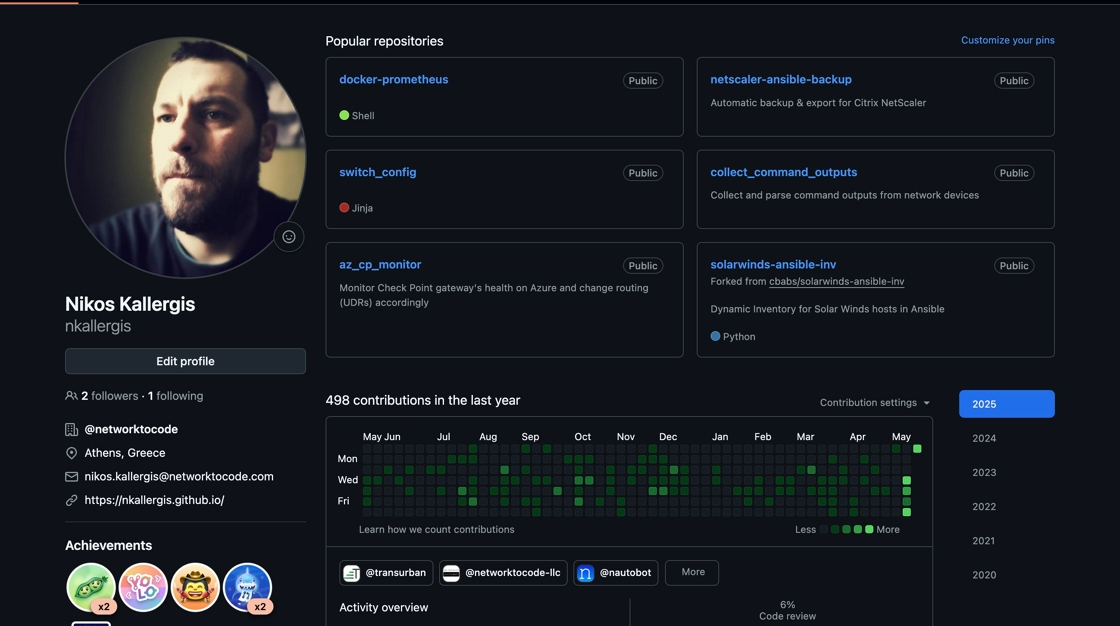
2. Once logged in, click on your profile image

3. Click “Settings”
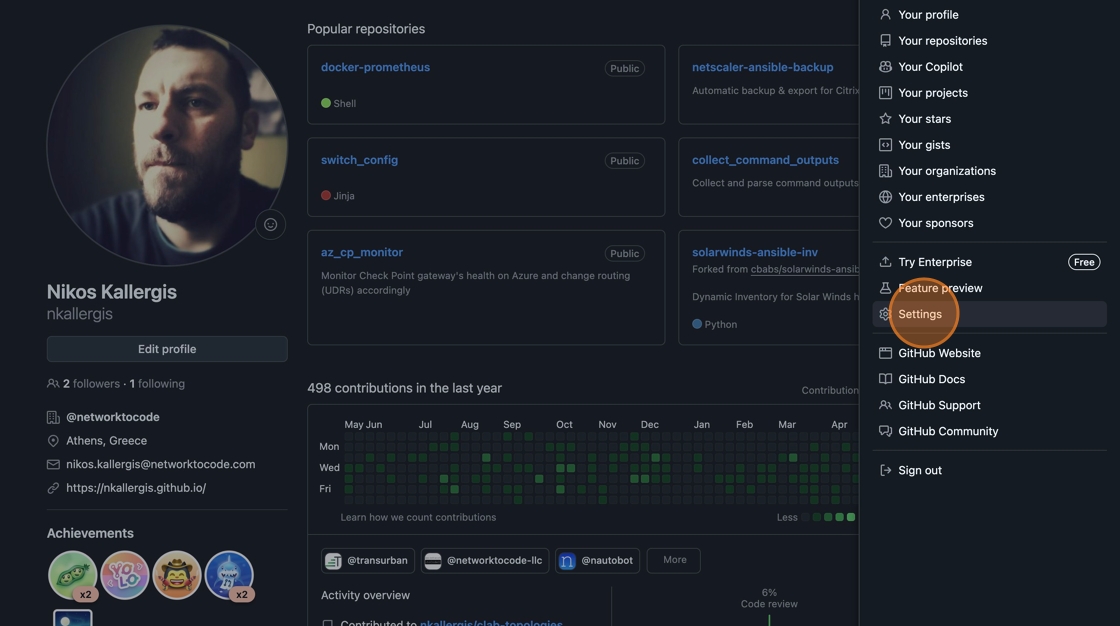
4. Click “Developer settings”
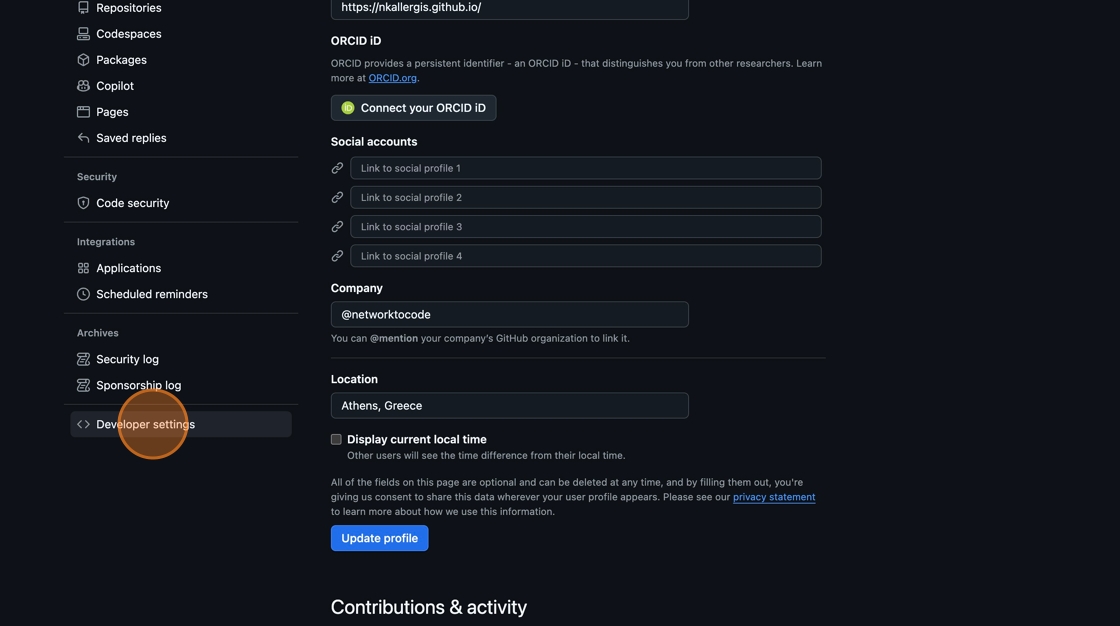
5. Click on the “Personal access tokens” dropdown
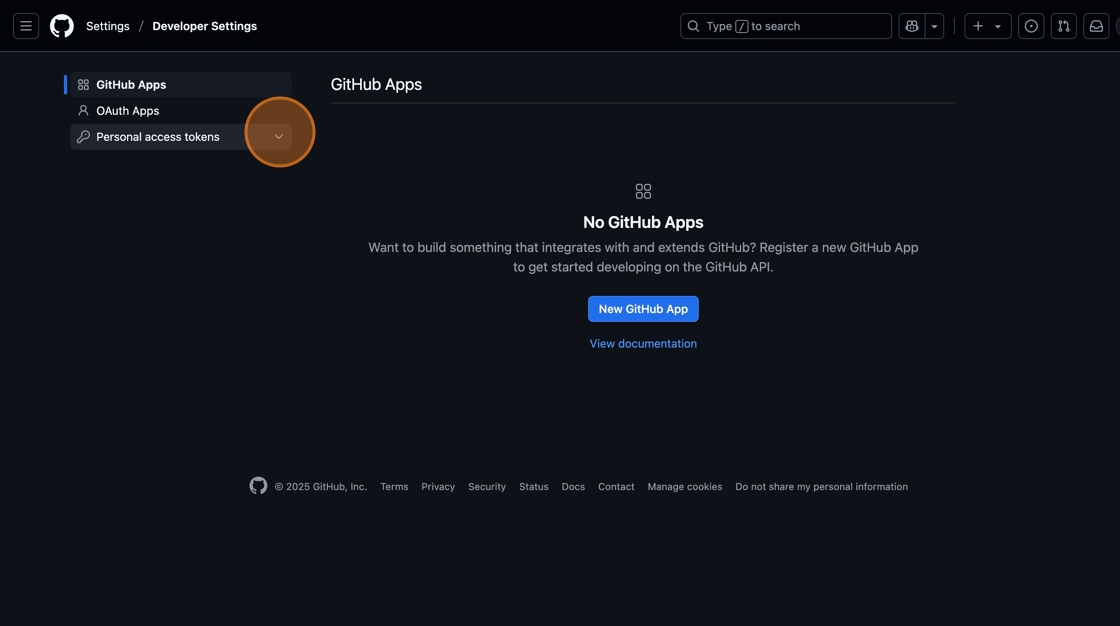
6. Click “Tokens (classic)”

7. Click “Generate new token”
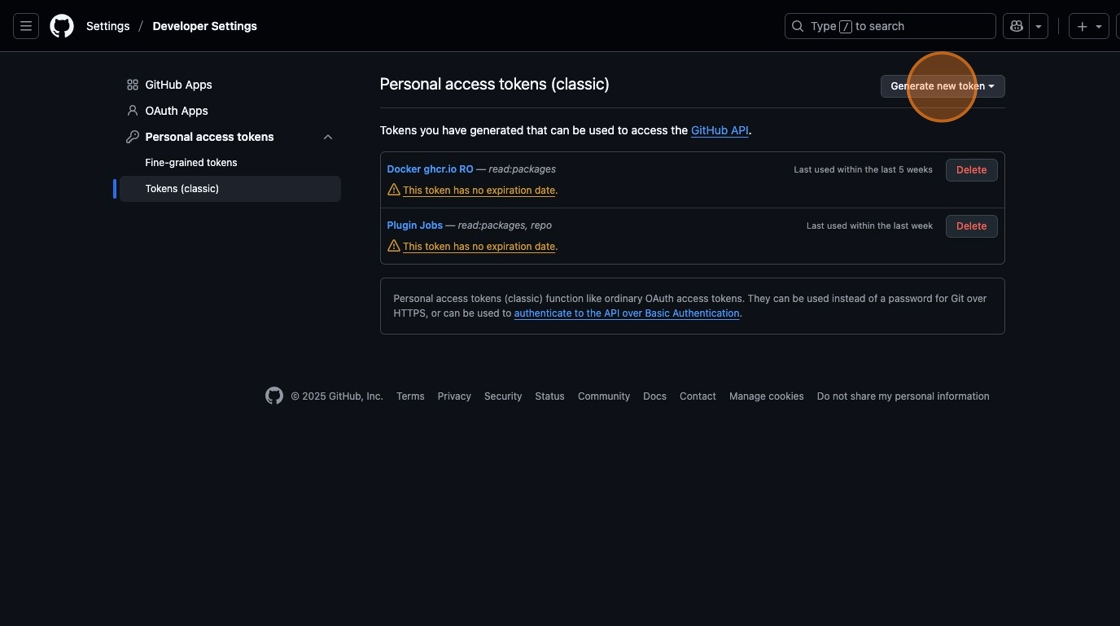
8. Click “Generate new token (classic) - For general use”
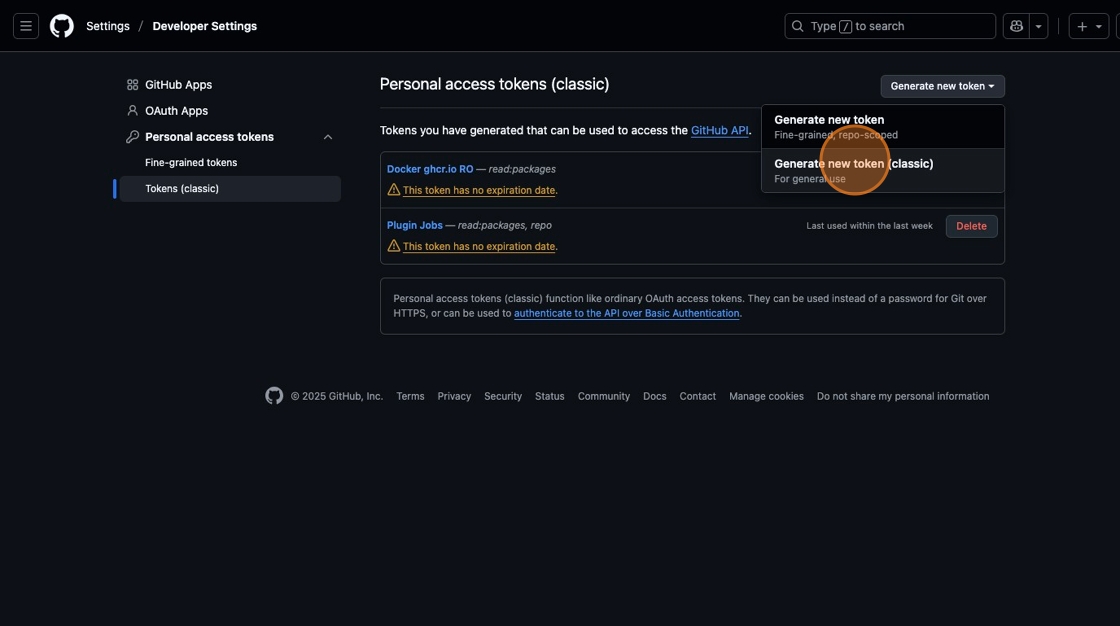
9. Type a name for the token in the “Note” field (e.g. “Design Workshop”)
10. Click the “repo” checkbox to grant your token full control of the repositories (we need this to pull and push commits later)
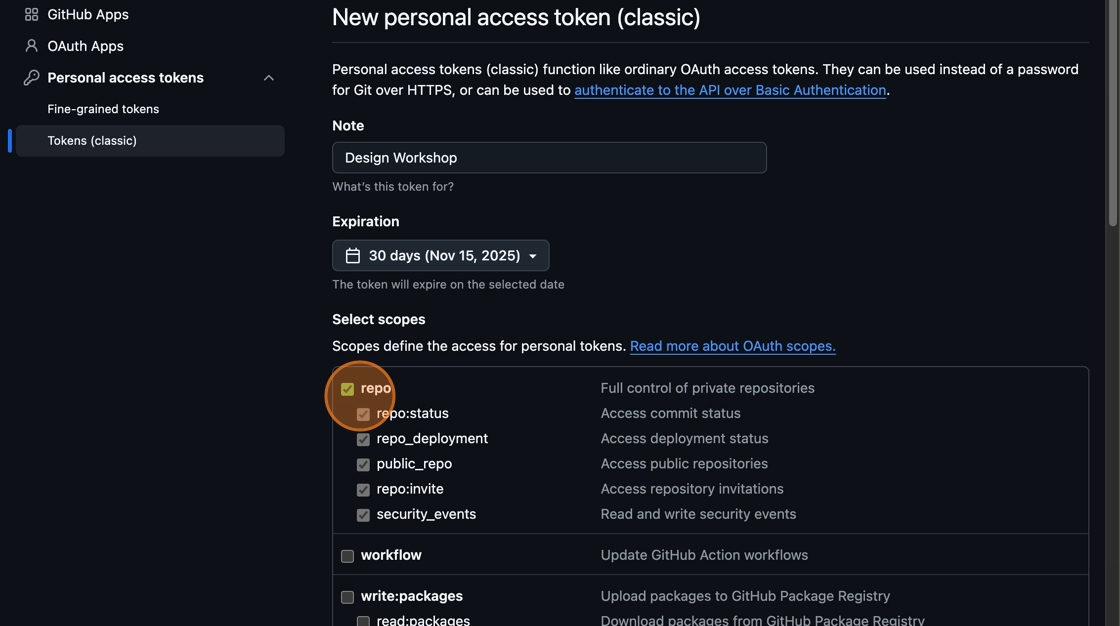
11. Click “Generate token”
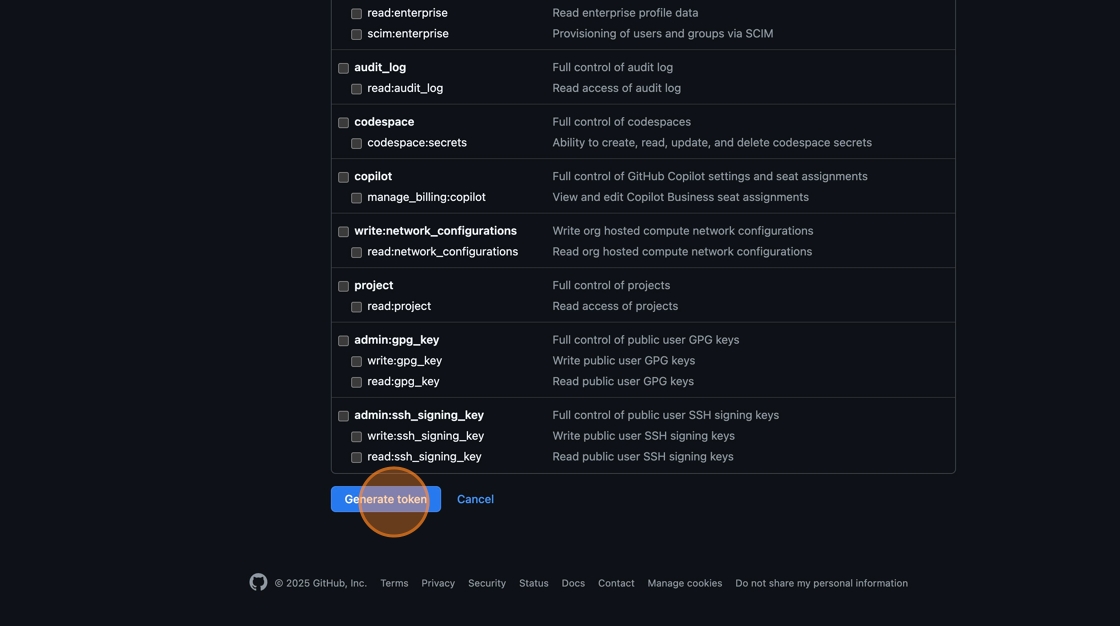
12. We will use the token twice during this lab. Once when we clone the workshop repo and again when we start up Nautobot. Make sure to copy/save the token as you won’t be able to retrieve it once you leave the page!
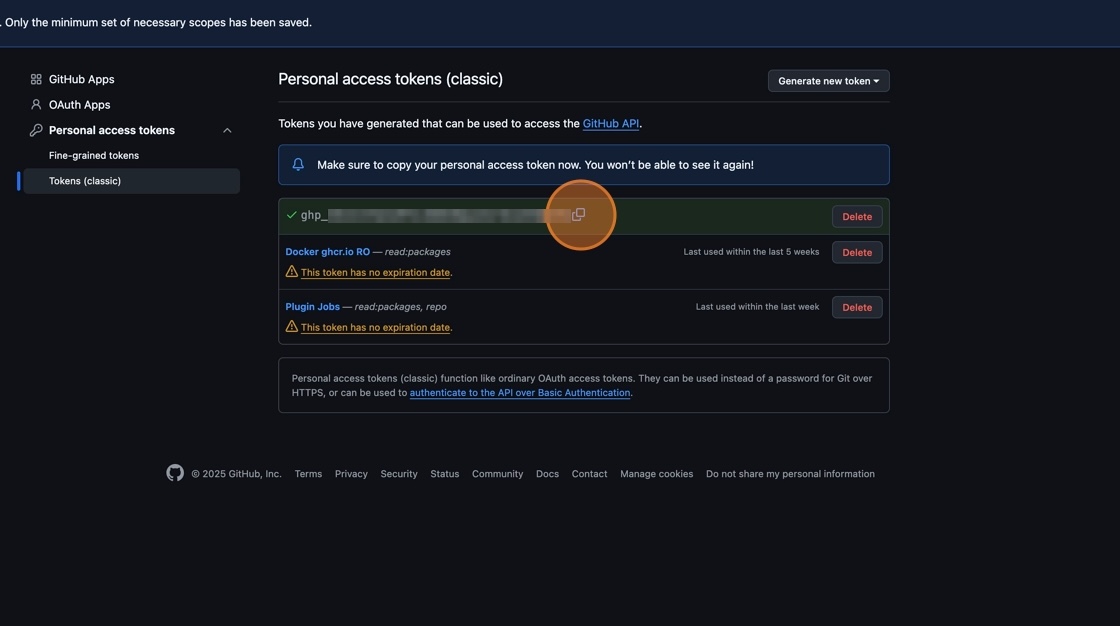
| ⬅️ Previous | 🏠 Home | Next ➡️ |