Lab 0: Preparation
Part 3. Clone the workshop repo to your virtual desktop
1. While on the forked repo (ie under your account), click “Code”
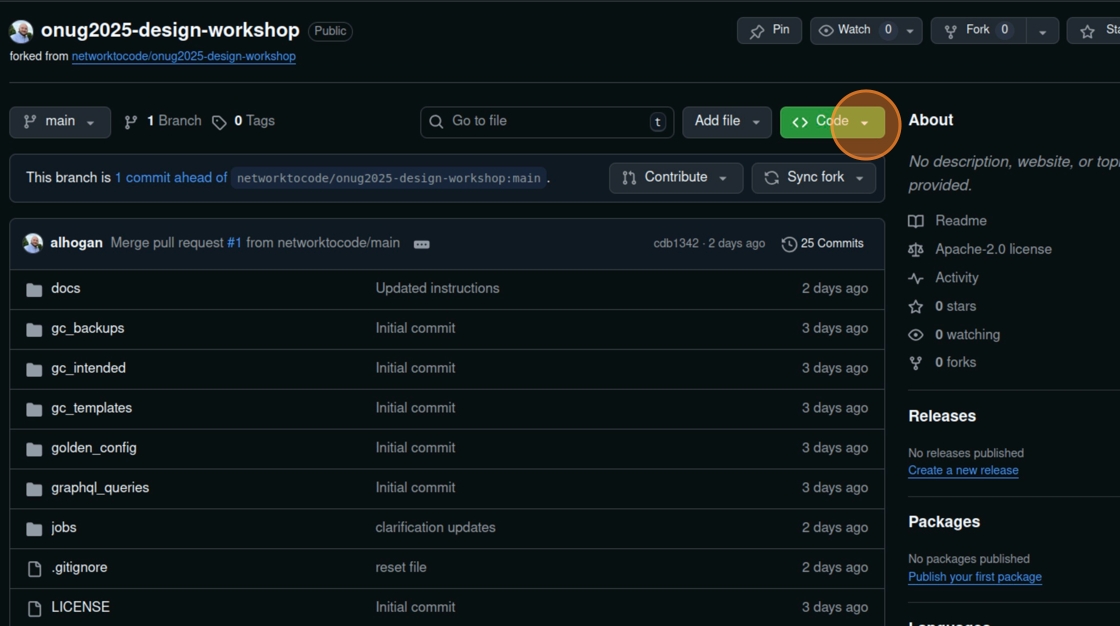
2. Copy repo URL to clipboard

3. Go to the desktop and open a Terminal by double clicking on the “LXTerminal” app

4. In this step we’re going to use the PAT we generated to authorize your code pushes to the remote repository hosted by GitHub from our dev environment. In the terminal type “git clone “ then paste the URL (right click and then click “paste”). Add your GITHUB_USERNAME and GITHUB_PAT to the URL to automatically authenticate when pushing commits.
git clone https://{GITHUB_USERNAME}:{GITHUB_PAT}@github.com/{GITHUB_USERNAME}/onug2025-design-workshop.git
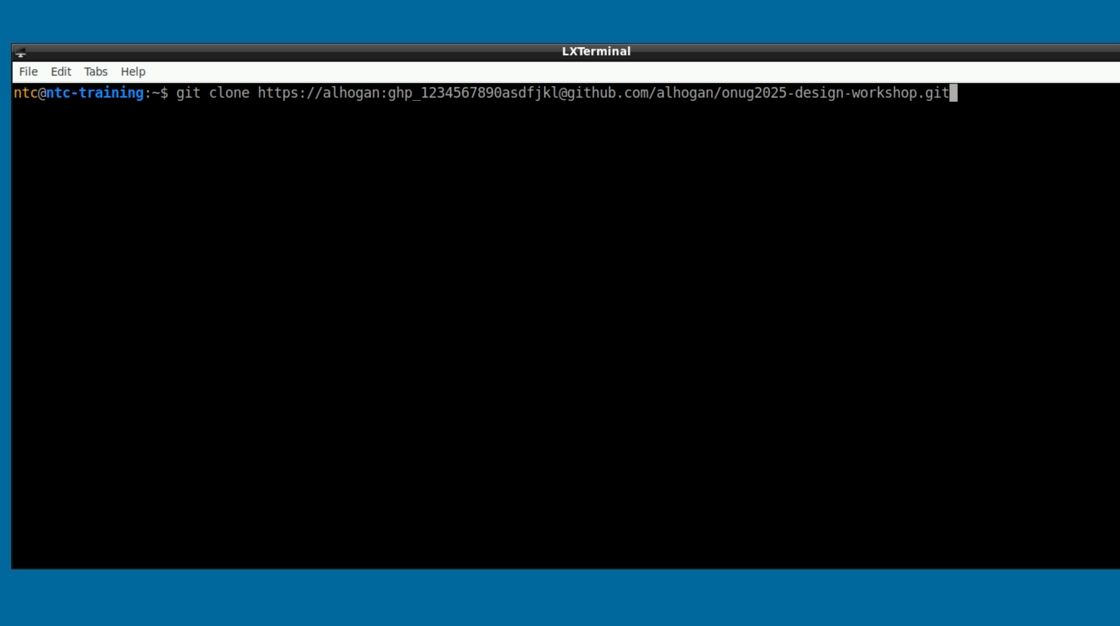
5. Hit enter to clone the repo to the current folder (the Home folder for the ntc user)
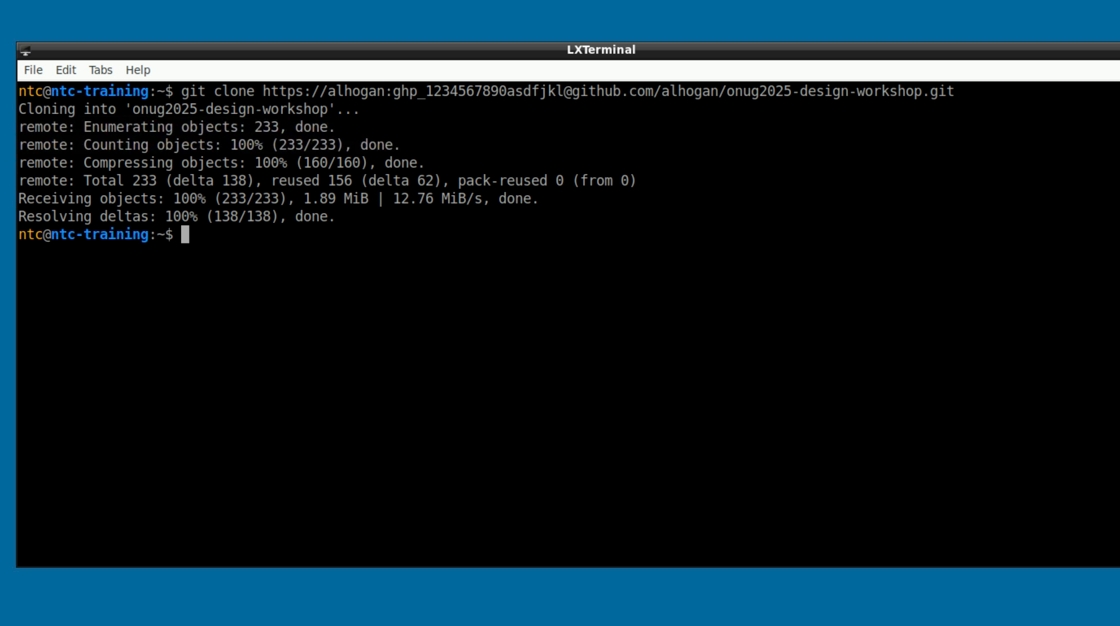
6. Close the terminal window and Open VSCode. Click “File -> Open Folder”
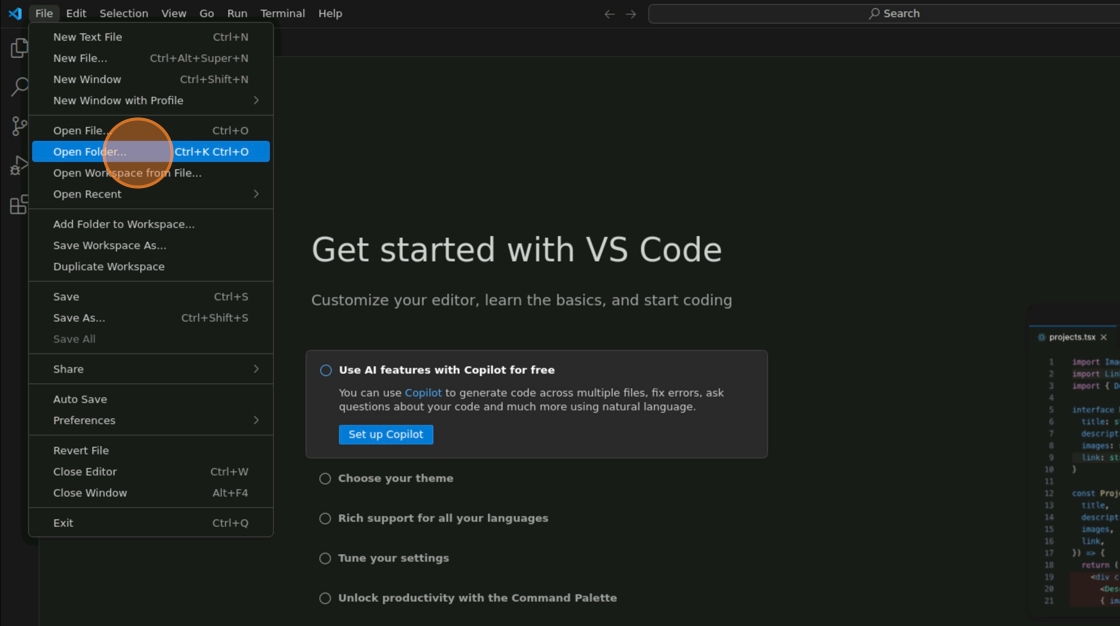
7. Select the “onug2025-design-workshop” folder and click “Open”
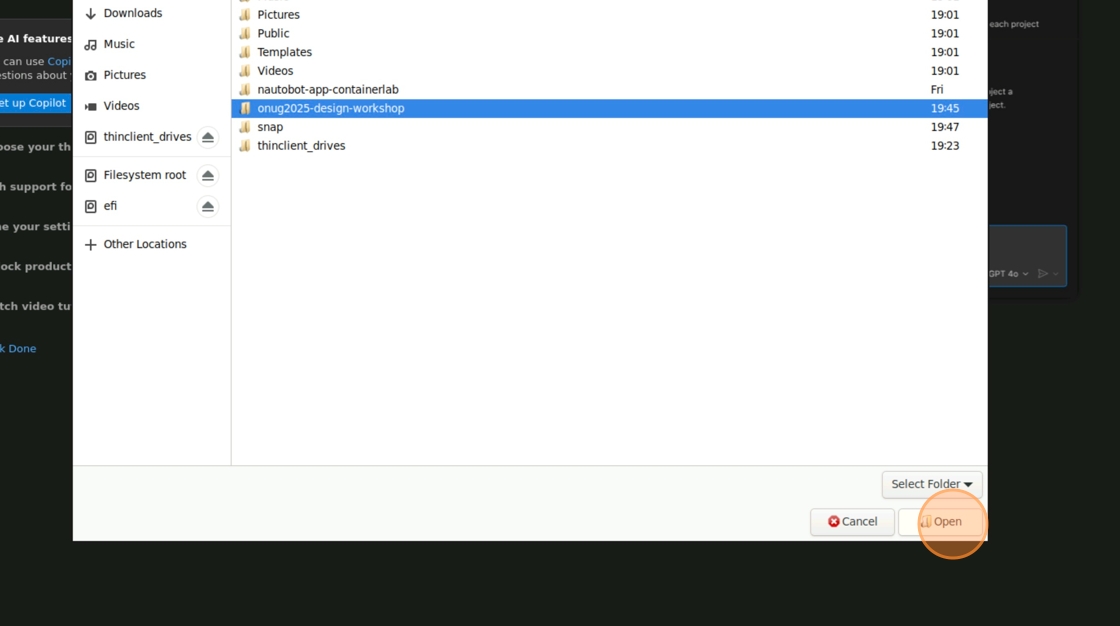
8. If prompted to trust the authors, click yes

| ⬅️ Previous | 🏠 Home | Next ➡️ |