Lab 0: Preparation
Part 4. Start Nautobot
1. Navigate back to VSCode (on the virtual desktop)
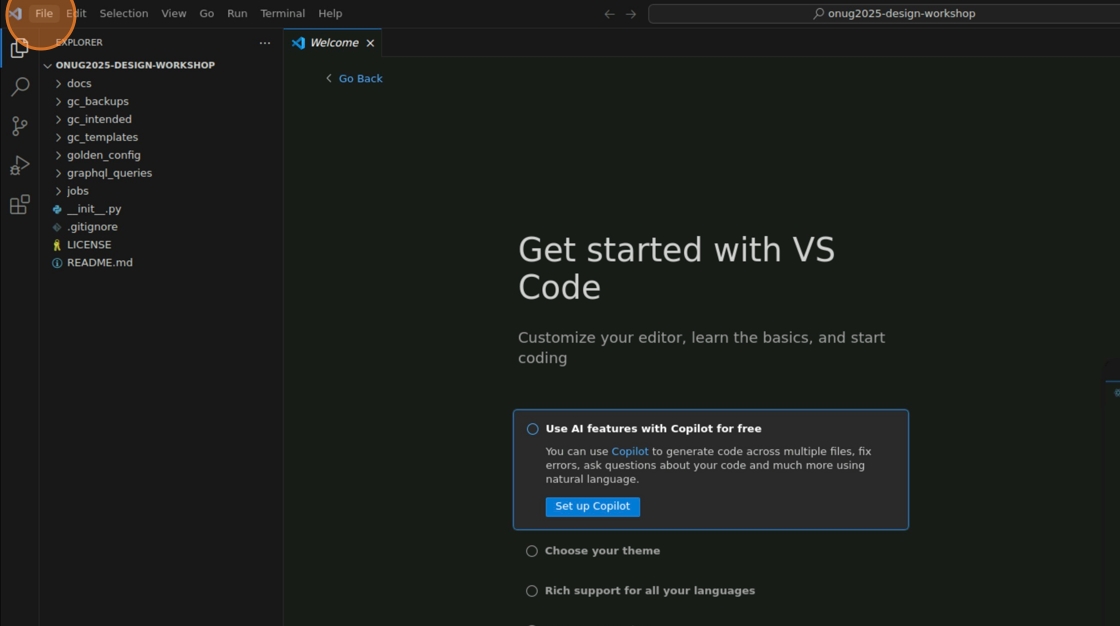
2. In the nav bar click “File” then “New Window”
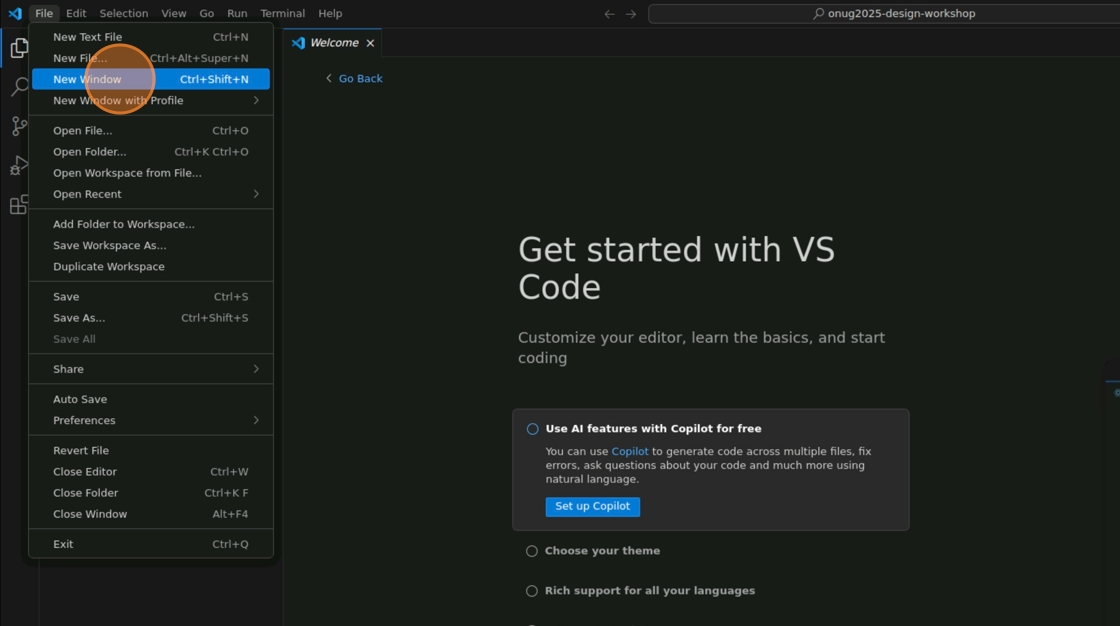
3. Click “Open Folder”

4. Select the “nautobot-app-containerlab” folder, then Click “Open”

5. If prompted, click “Yes, I trust the authors”
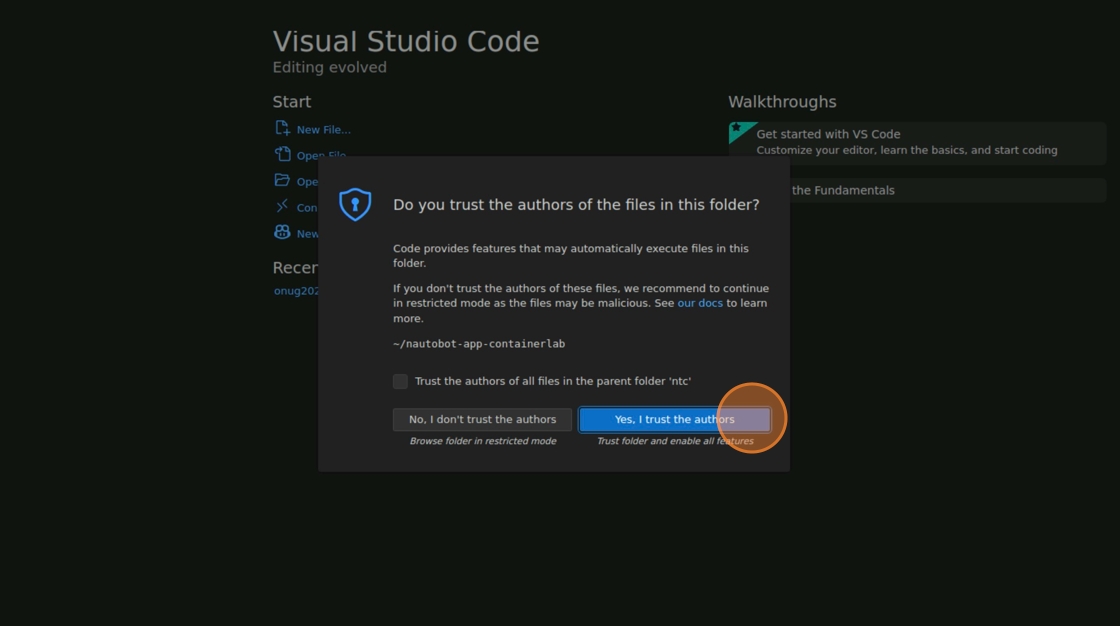
6. A Yellow border should appear around this VSCode window. This will help use distinguish the two windows throughout the lab. Close the Welcome tab.
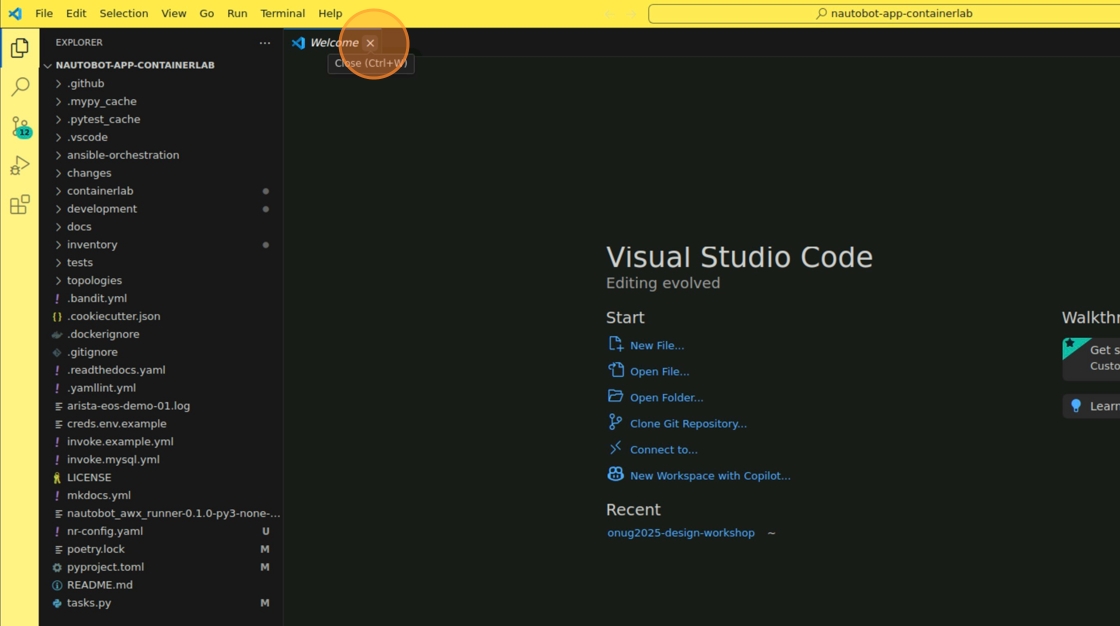
7. In the file explorer pane on the left side, expand the “development” folder and open the “creds.env” file
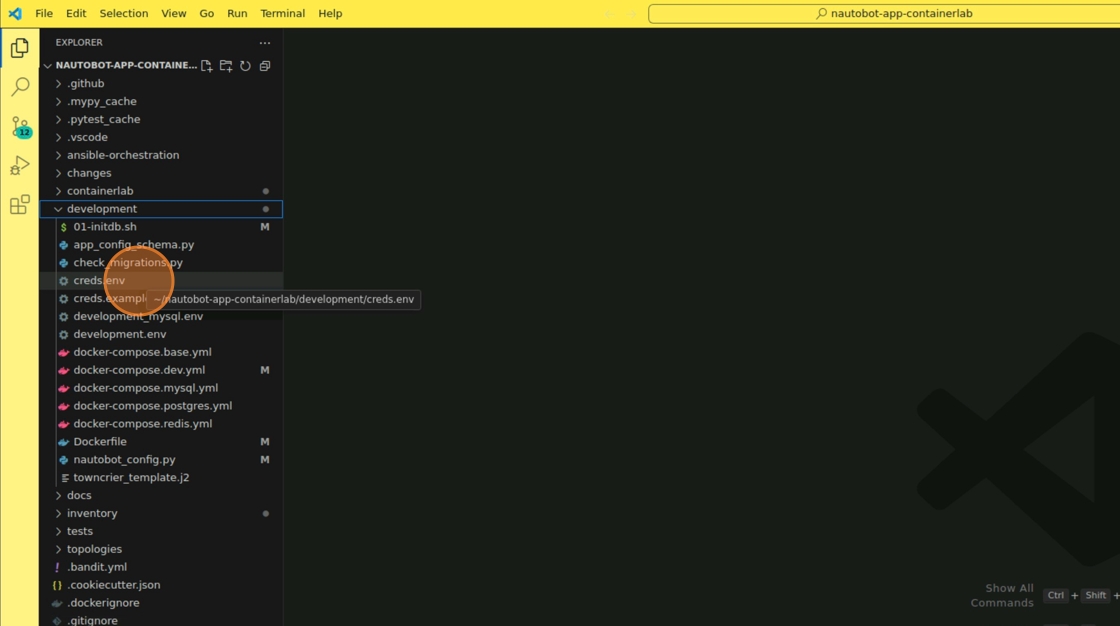
8. At the very bottom of the file you should see GITHUB_TOKEN='', Enter your Github token between the single quotes and save the file
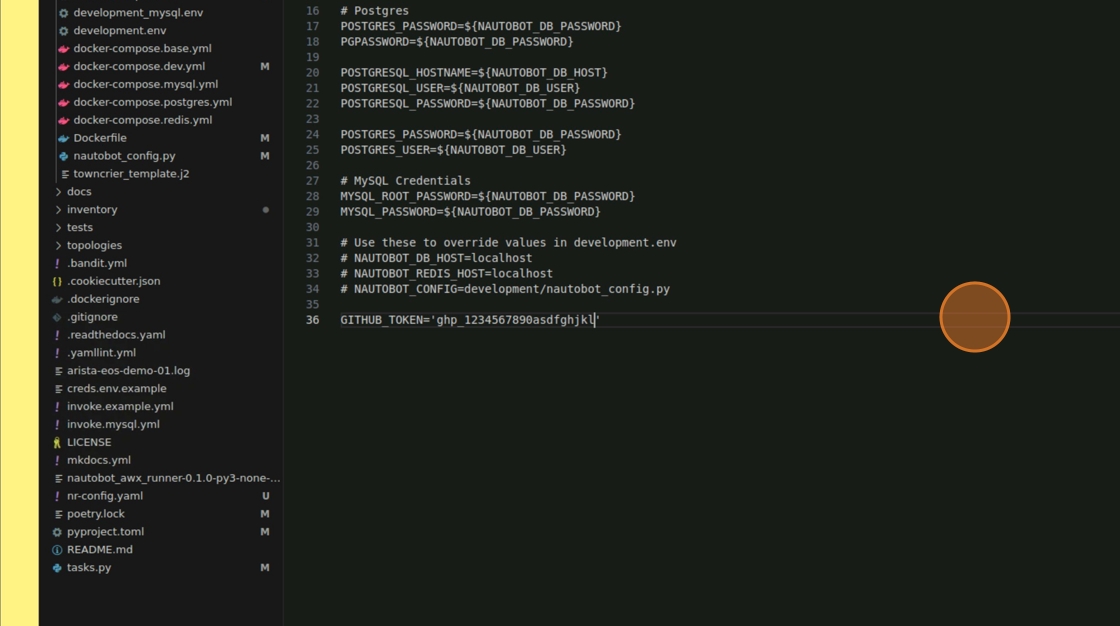
9. In the top navbar click “Terminal”, then “New Terminal”.
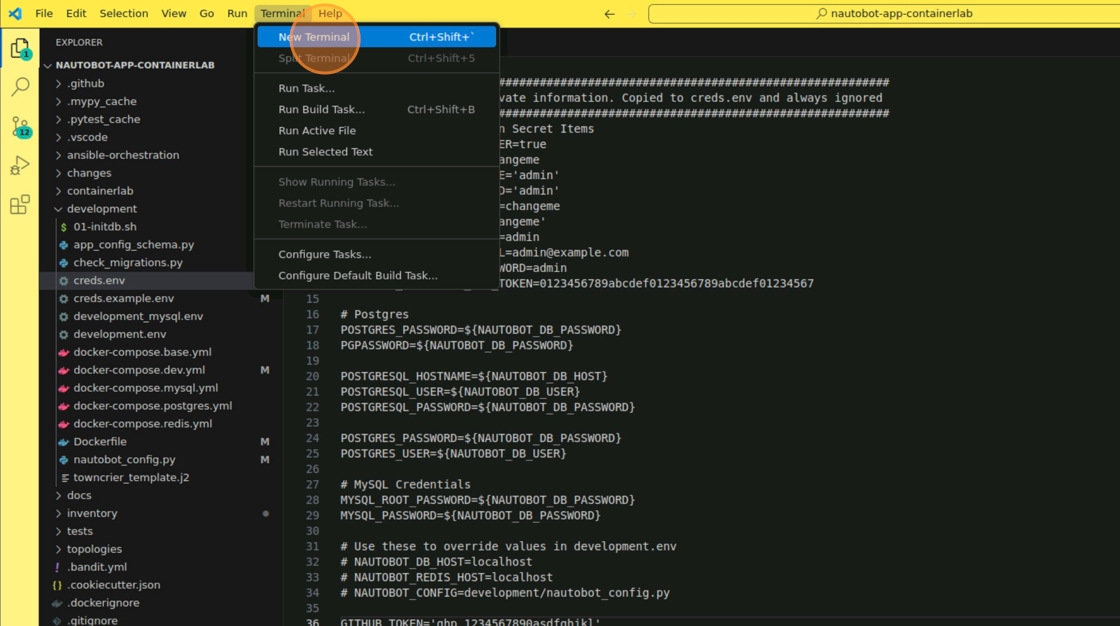
10. In the new terminal, type “poetry run invoke start logs -ft 100 -s nautobot”, and press enter.
poetry run invoke start logs -ft 100 -s nautobot
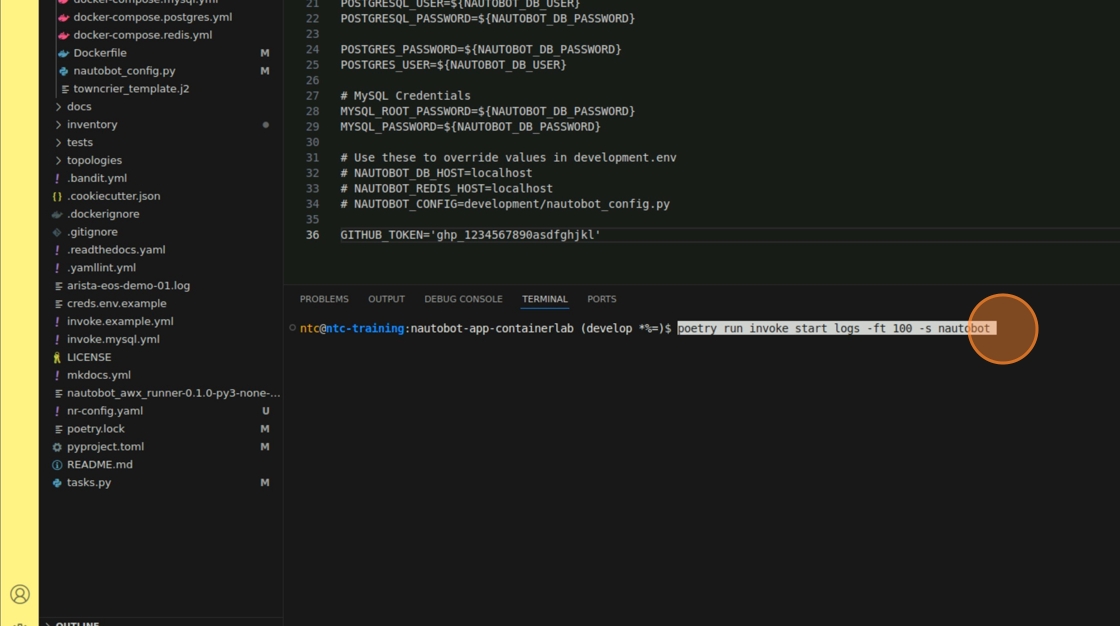
11. You should see Nautobot starting and its database migrations being executed. This will take 1-2 minutes until you finally see the message Starting development server at http://0.0.0.0:8080/.
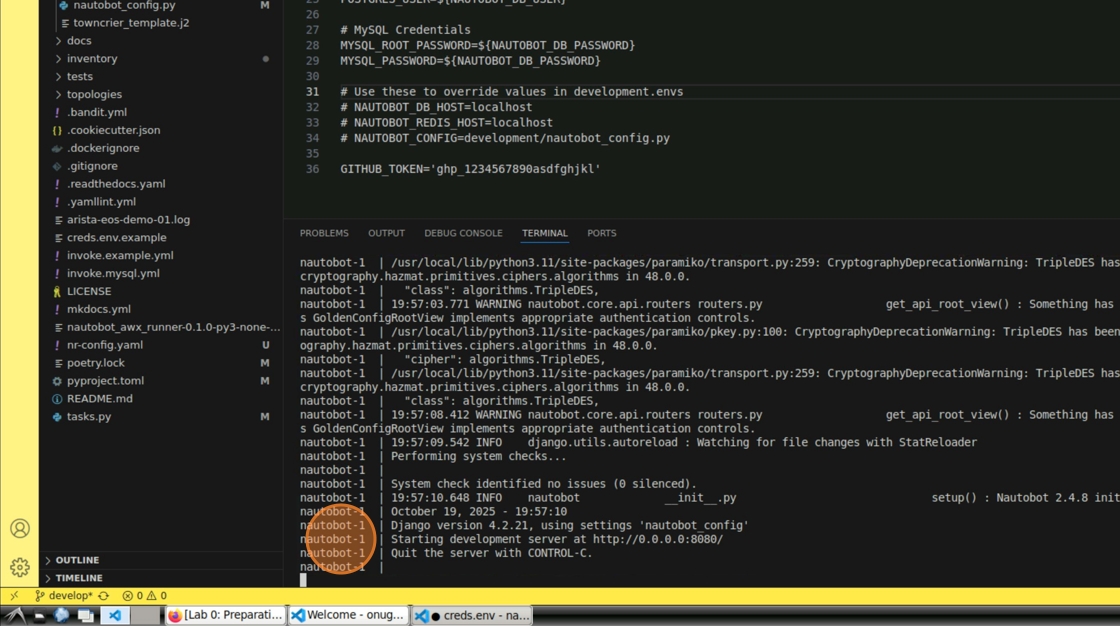
12.At this point, VSCode will automatically perform port forwarding and you should be able to see Nautobot by navigating to http://localhost:8080
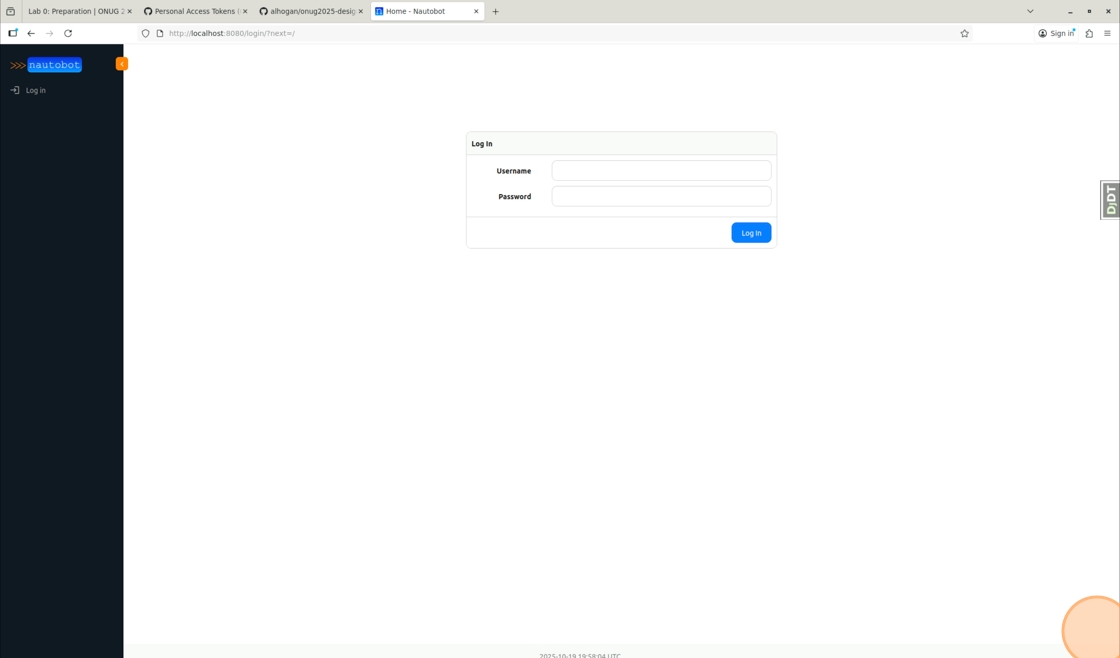
| ⬅️ Previous | 🏠 Home | Next ➡️ |