Lab 3: Test your network with NUTS
Part 2. Run NUTS tests via Nautobot Job pt.1
Now that we know what it takes to write and run tests. let’s leverage the inventory data we have in Nautobot and execute these tests via a Nautobot Job.
1. Navigate back to Nautobot in your browser and click on the Nautobot logo to go to the home page

2. In the left navbar, click “Jobs -> Jobs”
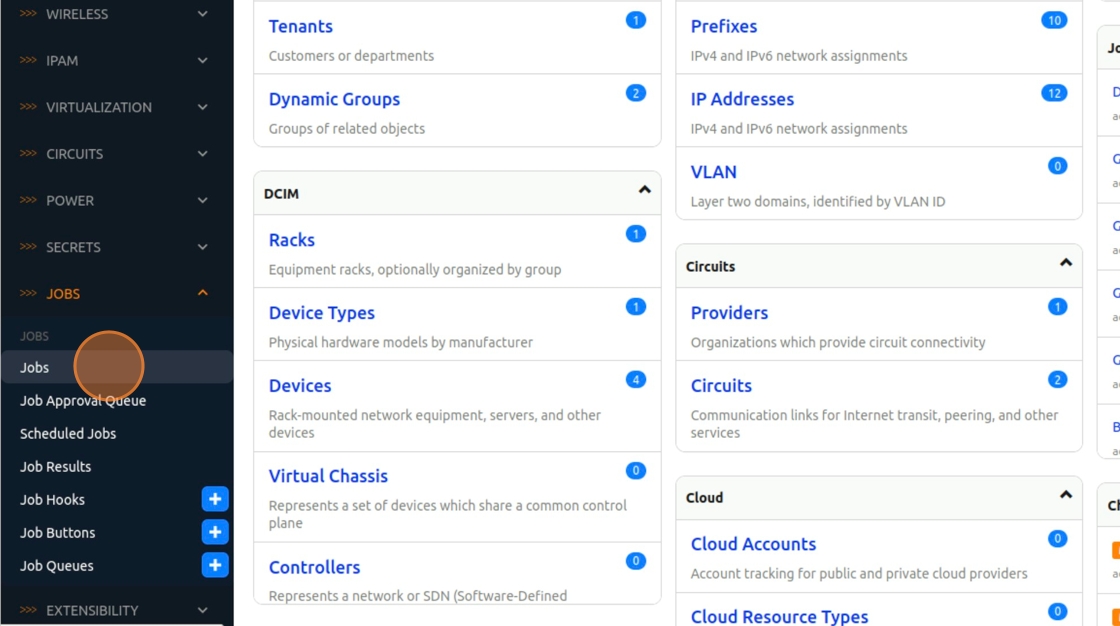
3. Click the blue play button next to “NUTS Tests” to execute the Job

4. Click on the “Topology” dropdown

5. Select the containerlab topology created in previous steps (e.g. “ONUG”)

6. Click “Run Job Now”

7. let’s take a look at the return value. Under the “passed” key, you should see the LLDP test passing for all four hosts.

8. Under the “failed” key, you should see all other tests failing for all four hosts
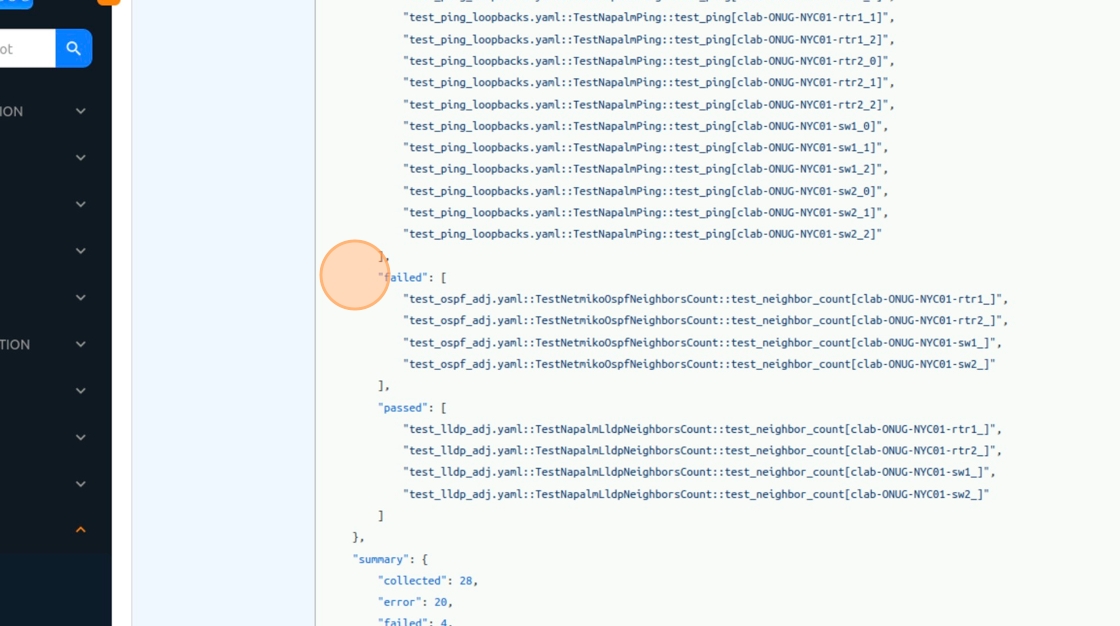
9. Let’s figure out why. Click “Containerlab -> Topologies” in the navbar.

10. Click “ONUG”
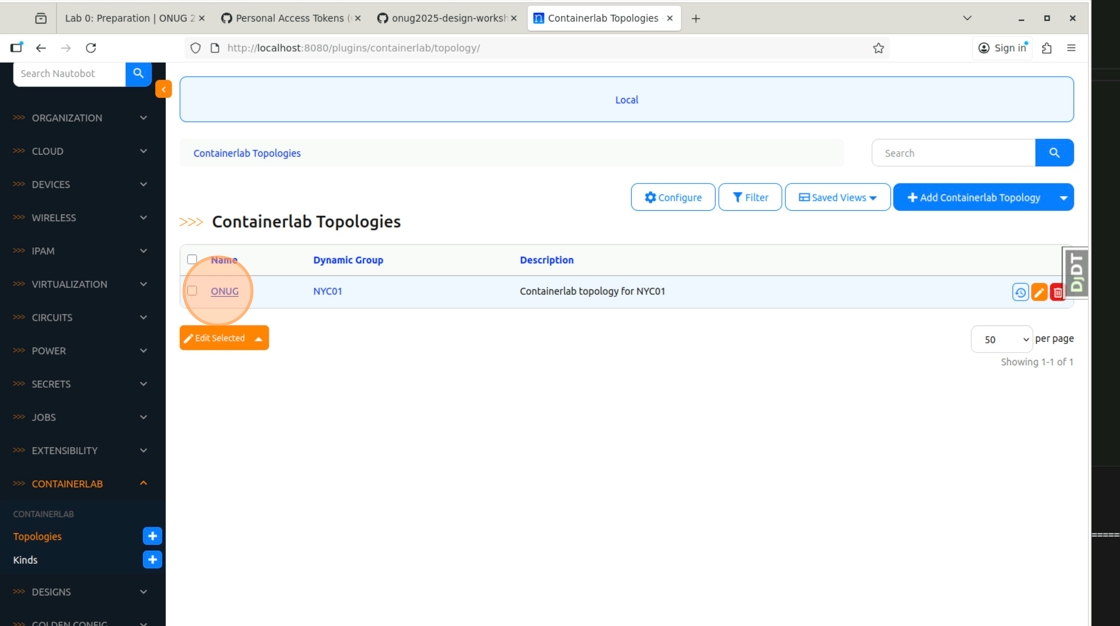
11. Click the “Connect” icon next to a device
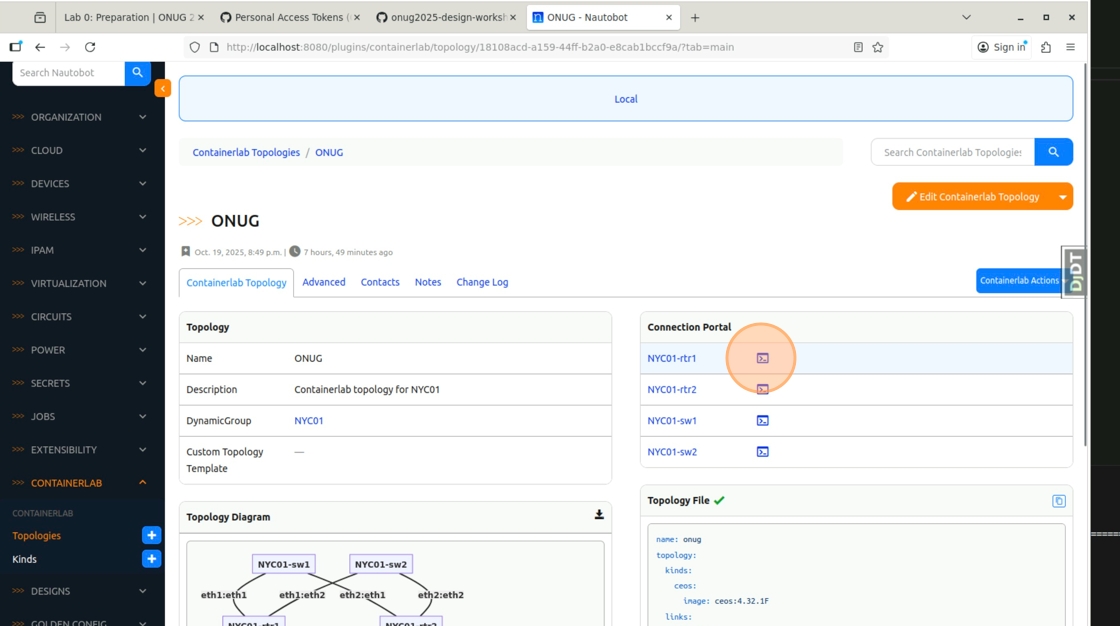
12. You will be presented with a shell connection to the device
13. Type “admin” for both the username and the password, and then “enable” to be taken to the privileged prompt #
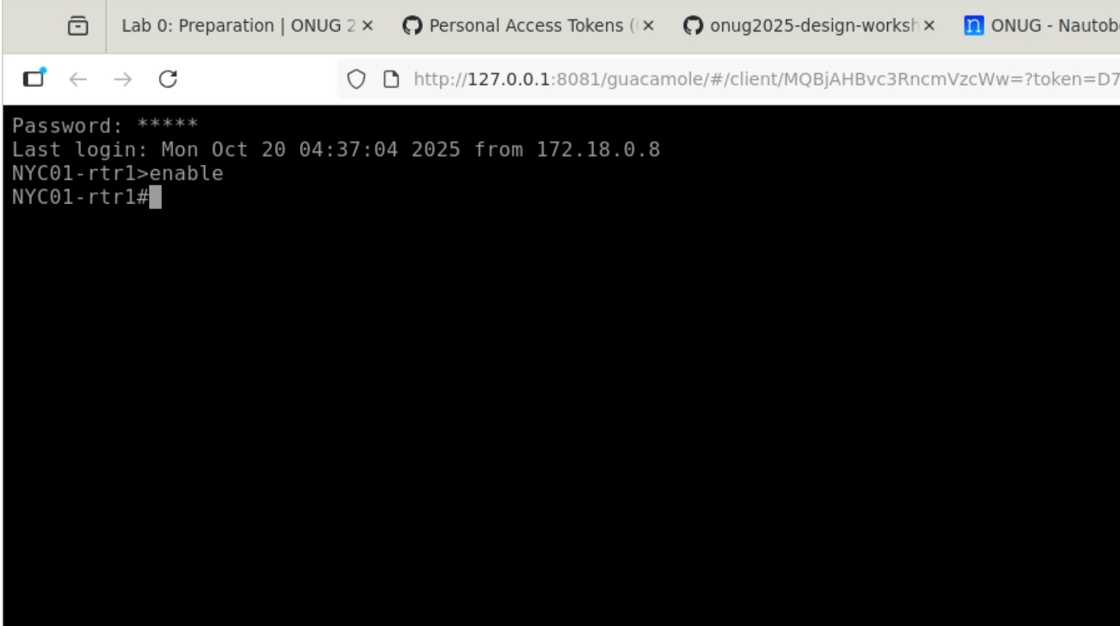
14. Execute a “show run” and observe that interfaces and OSPF are missing from our configuration. Not very surprising that our tests are failing, right?

Conclusion
Before you move on to the next lab where we will resolve these configuration issues and validate the changes with NUTS, take a minute to look at /jobs/nuts/__init__.py in our workshop repo (the VSCode instance without the yellow borders) and see if you can figure out just how this Nautobot Job works. (Hint: Start by reviewing the run method of the Job)
| ⬅️ Previous | 🏠 Home | Next ➡️ |