Lab 4: Manage configurations with Golden Config
Part 5. Amend the config templates pt.2
1. Go to the design workshop repo in VSCode (the window without the yellow border)
2. let’s make sure that the changes that Nautobot has made have been pulled into our VS Code instance. To do so, click on the “refresh” button on the bottom bar.

3. The template “arista_eos.j2” should already be open. To make our lives easier, copy the “interfaces.j2” include statement…
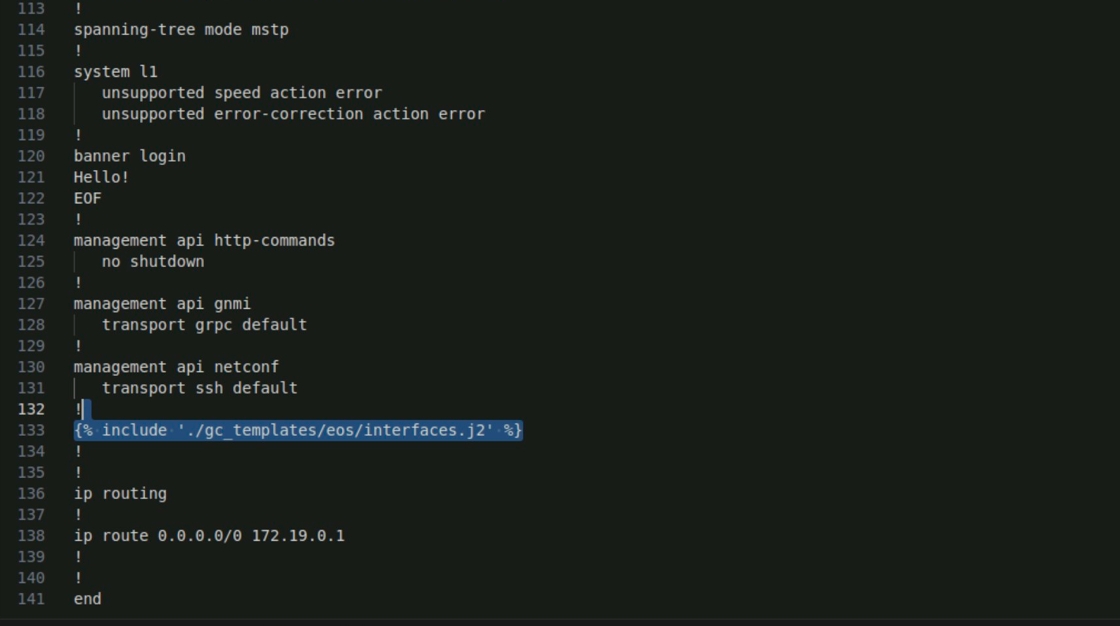
4. …and paste it a couple of lines below (Line 135)

5. Edit it so that it will include the “ospf.j2” template
{% include "./gc_templates/eos/ospf.j2" %}

6. Make sure to save your changes!
7. In the file explorer pane, open the “ospf.j2” template to take a look

8. As you can see, no networks are defined here…
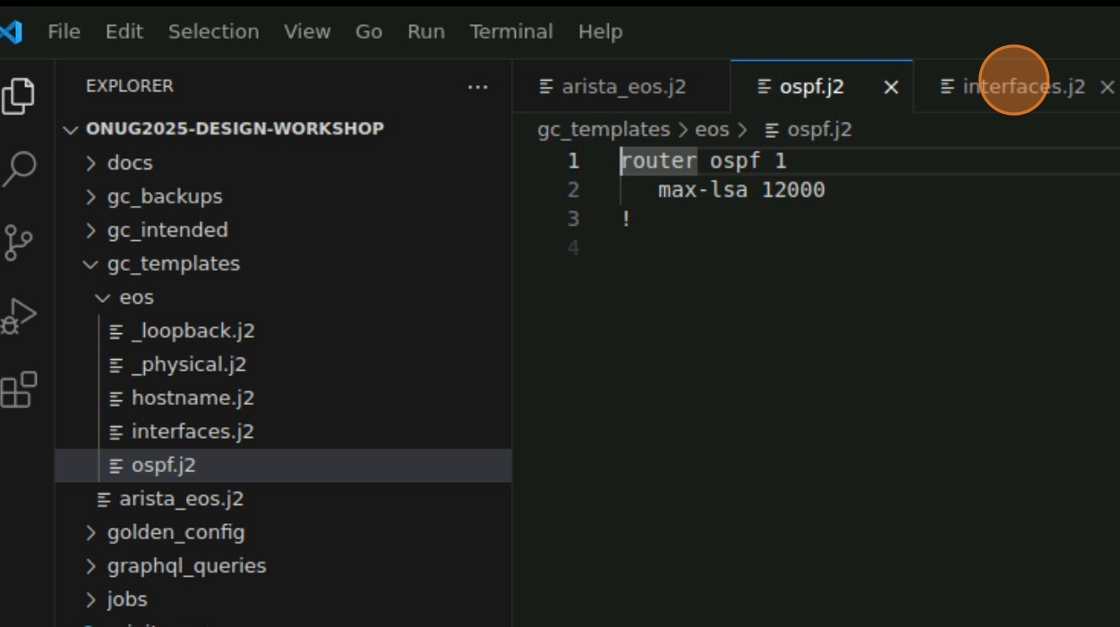
9. Let’s try “interfaces.j2” instead

10. Ah yeah, it points further down to the specific type of interface so click “_physical.j2” to open it
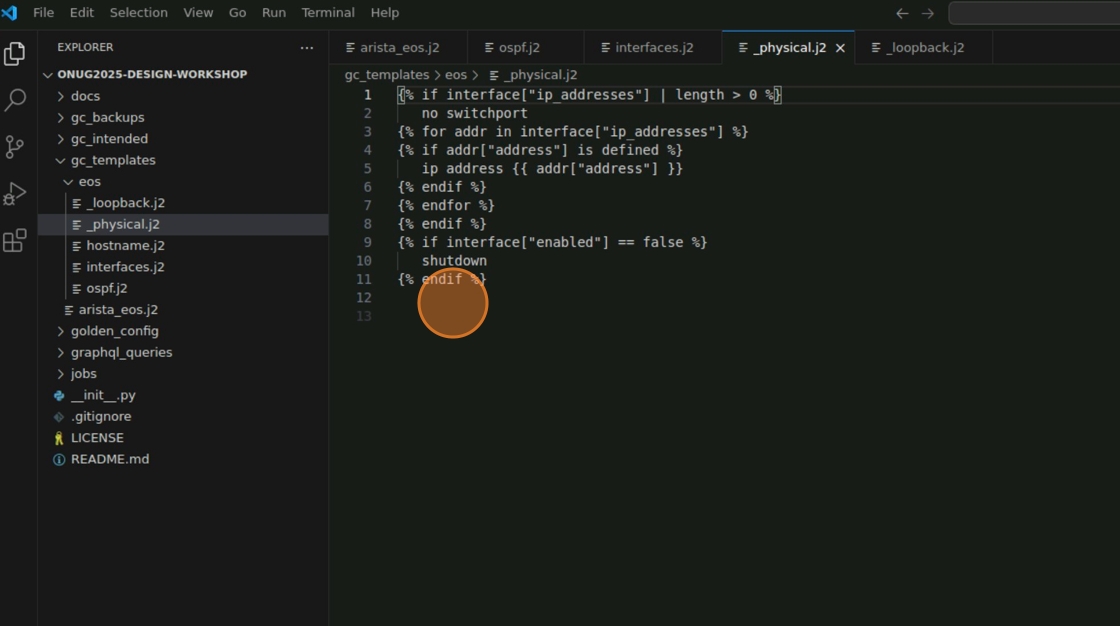
11. Just after the last line, add the config required to add the interface to OSPF area 0: ip ospf area 0.0.0.0. Make sure to save your changes here too!
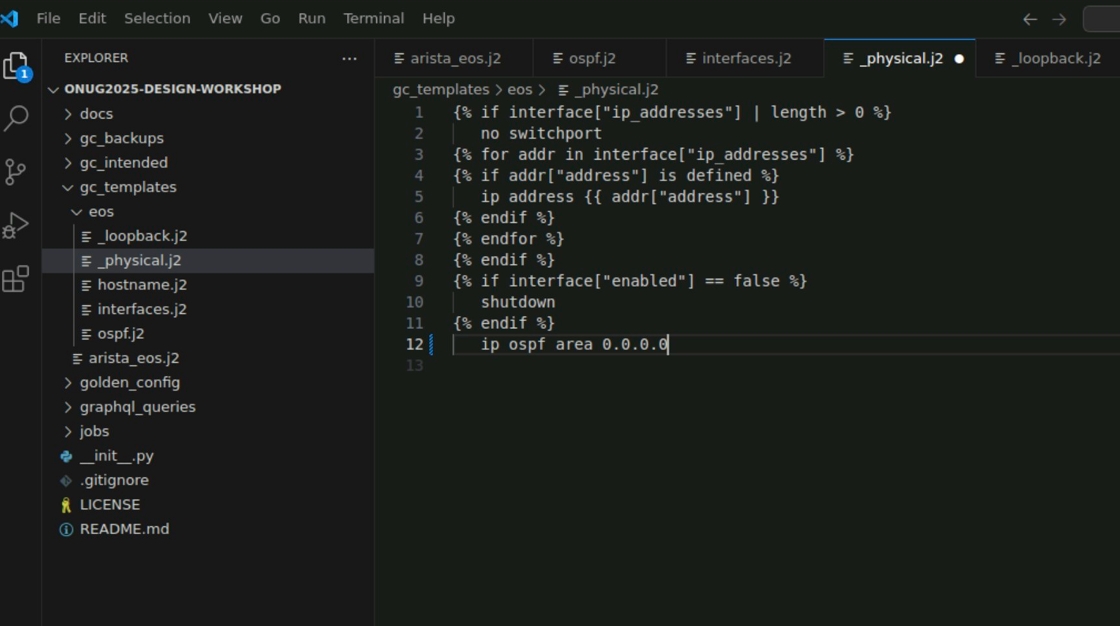
12. We also need to add the loopback interfaces to OSPF area 0!
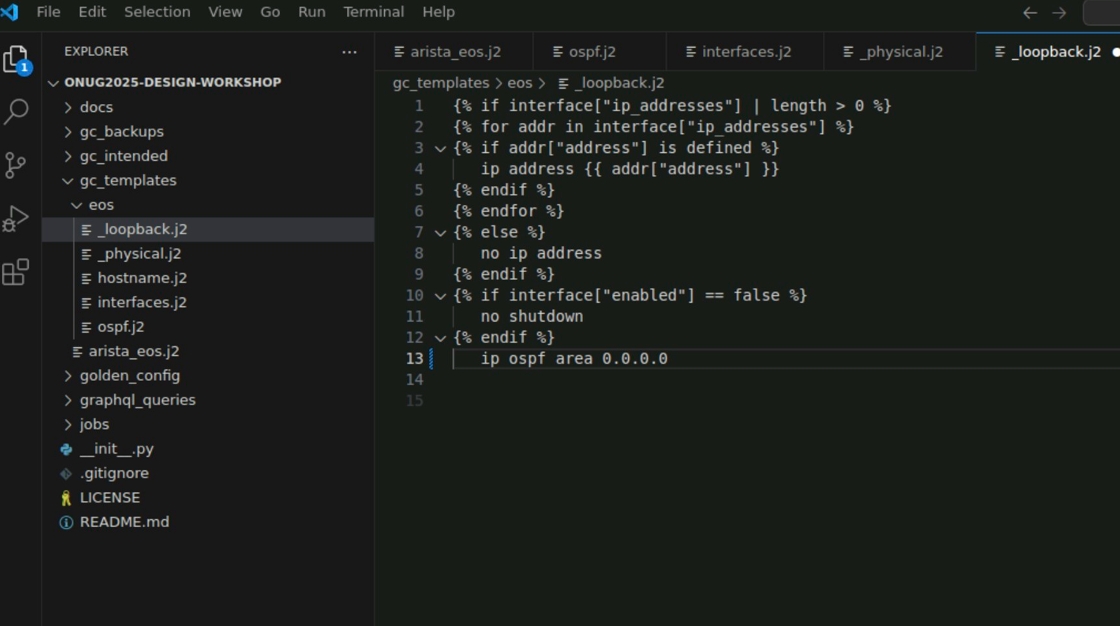
13. Make sure to save your changes!
14. Under the “Source Control” pane, add a commit message and press “Commit”
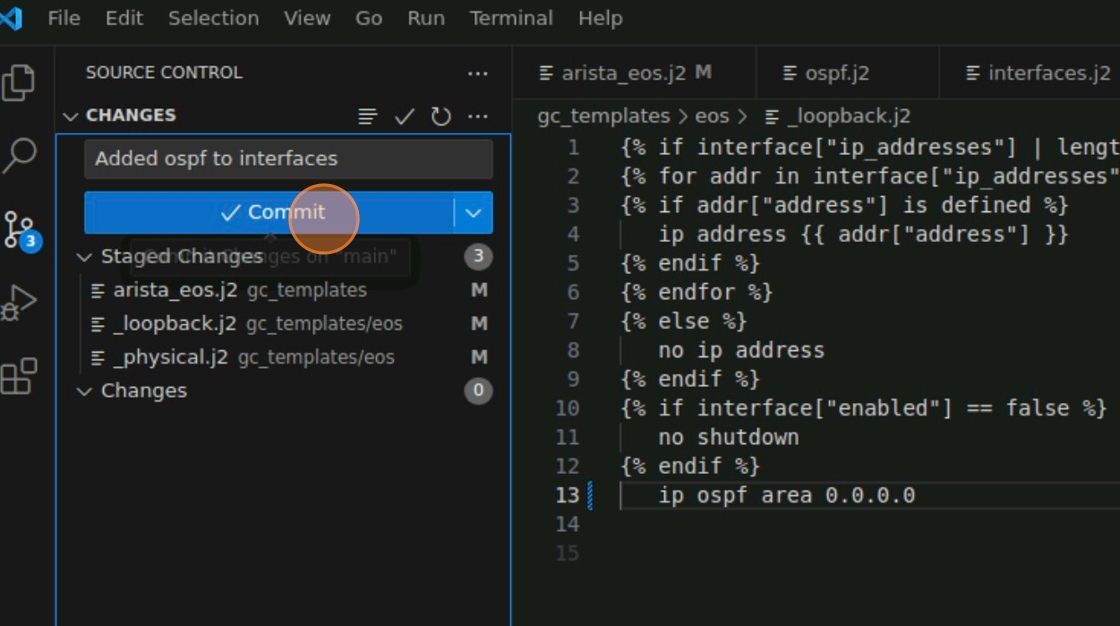
15. Once committed, click on the “Sync Changes” button (if needed)
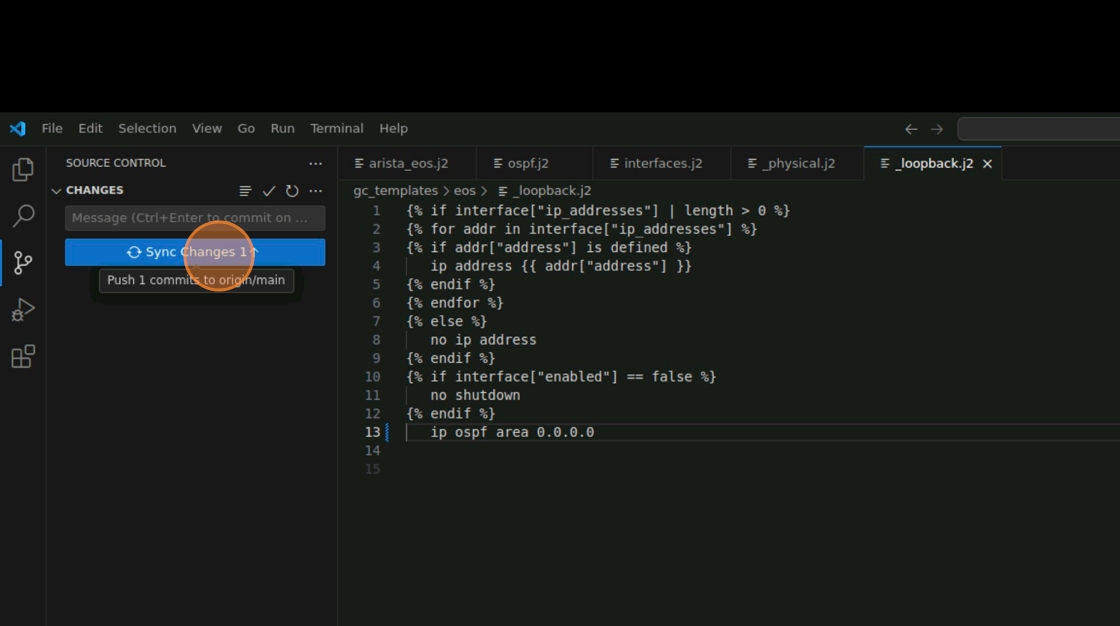
| ⬅️ Previous | 🏠 Home | Next ➡️ |