Lab 4: Manage configurations with Golden Config
Part 4. Run NUTS tests via Nautobot Job pt.2
1. Now that our network devices are compliant with their intended state, let’s test them against our unit tests. To do so, navigate to Nautobot

2. Click “Jobs -> Jobs” in the left navbar

3. Run the “NUTS Tests” Job to execute the tests
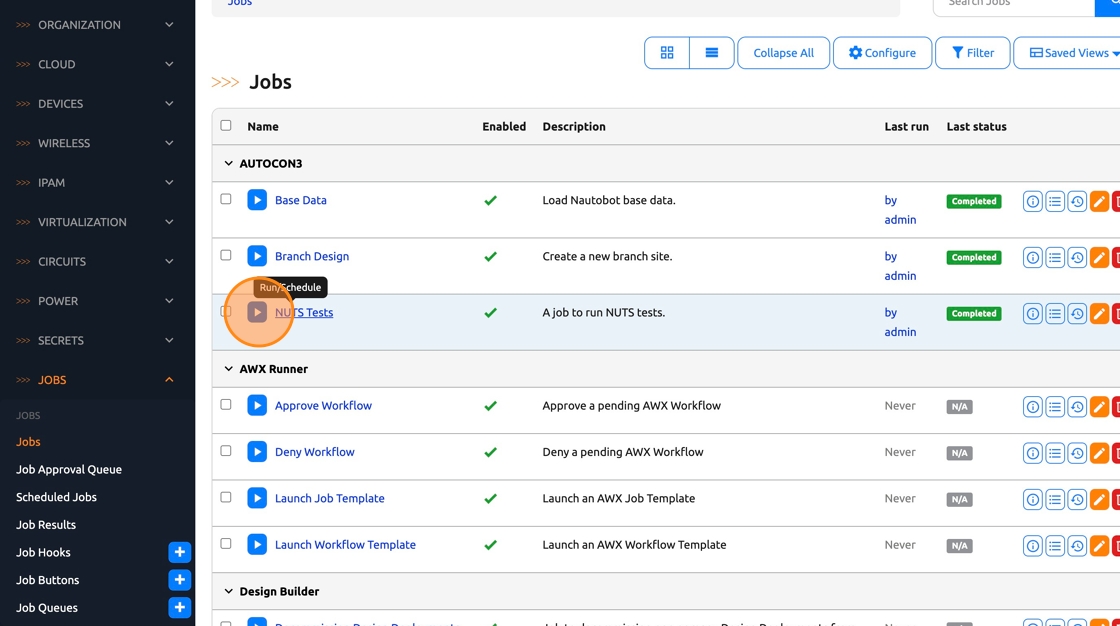
4. Click on the “Topology” dropdown

5. Select the “ONUG” topology

6. Click “Run Job Now”

7. As you can see, along with the LLDP tests, the “ping connected” tests are also passing since now our hosts can ping each other over the cables that connect them
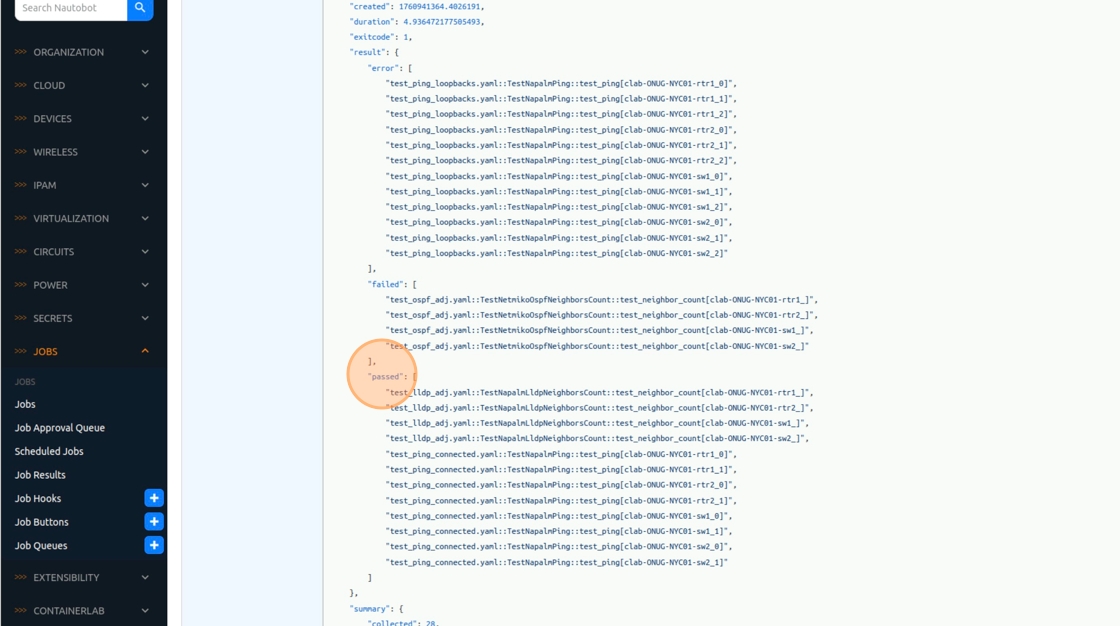
8. Nevertheless, we still have several tests “failed”, namely OSPF adjacencies and loopback pings. Any idea why?
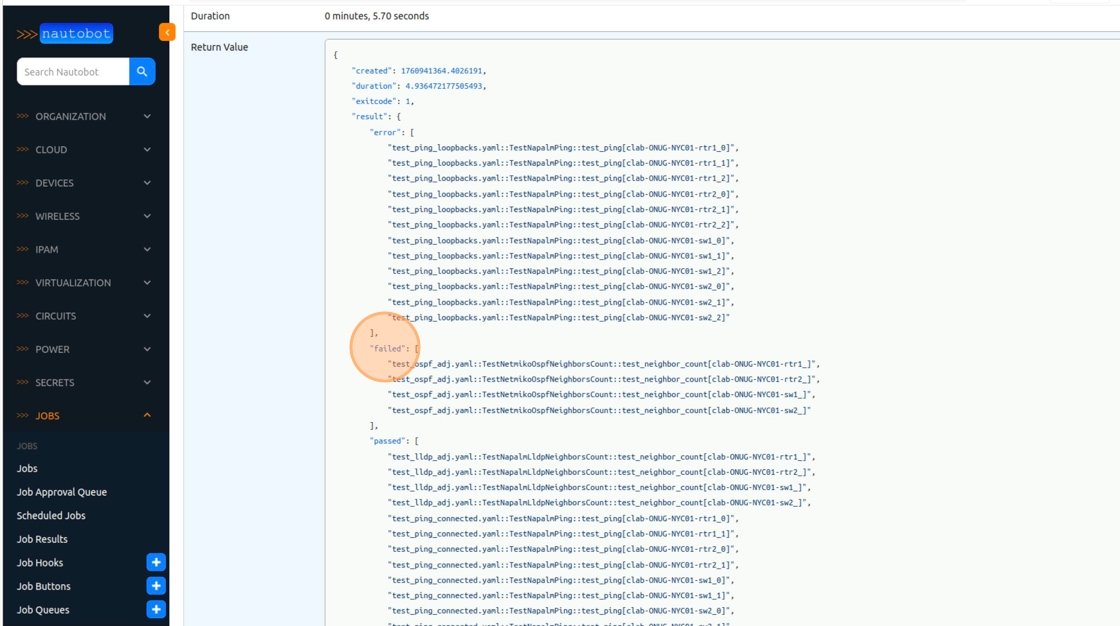
| ⬅️ Previous | 🏠 Home | Next ➡️ |