Lab 1: Populate Intent Data with Design Builder
Part 2. Deploy a New Branch
1. Now that we have a good feel for how Design Builder works, let’s take a look at a more complex and use case driven design. Navigate back to Nautobot in your browser.
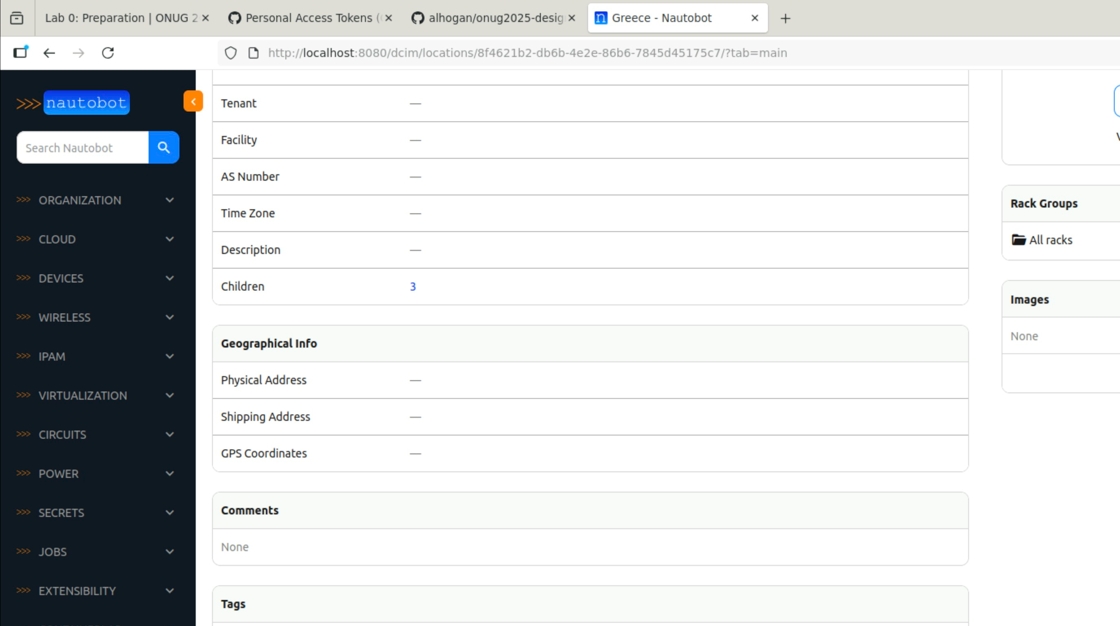
2. In the left navbar, Click “Designs -> Designs”
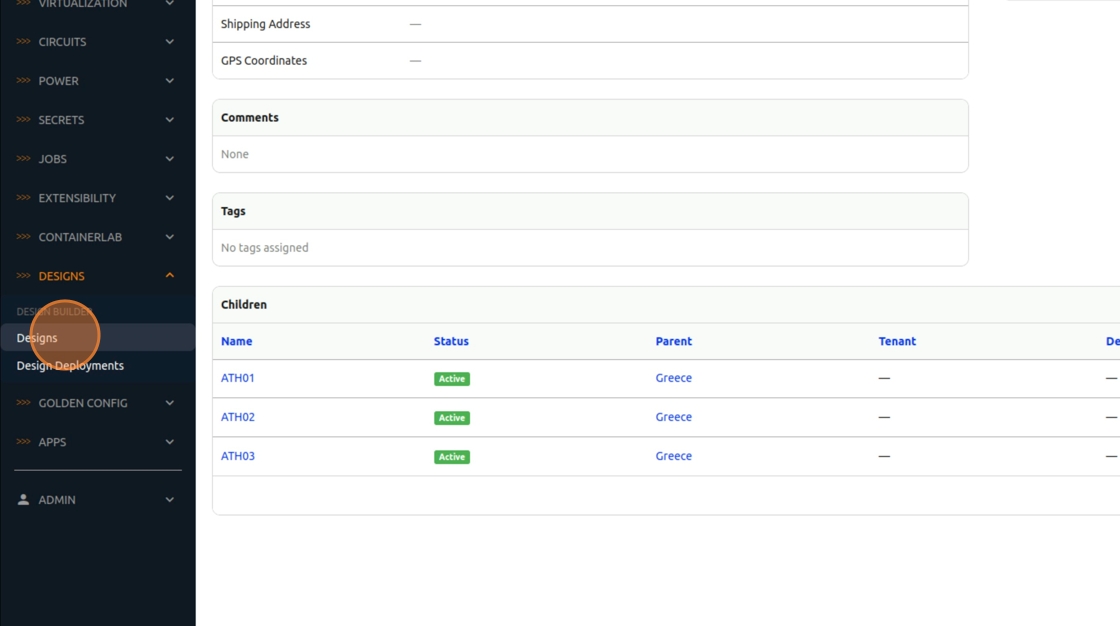
3. Run the “Branch Design”

4. Click the “Deployment Name” field.
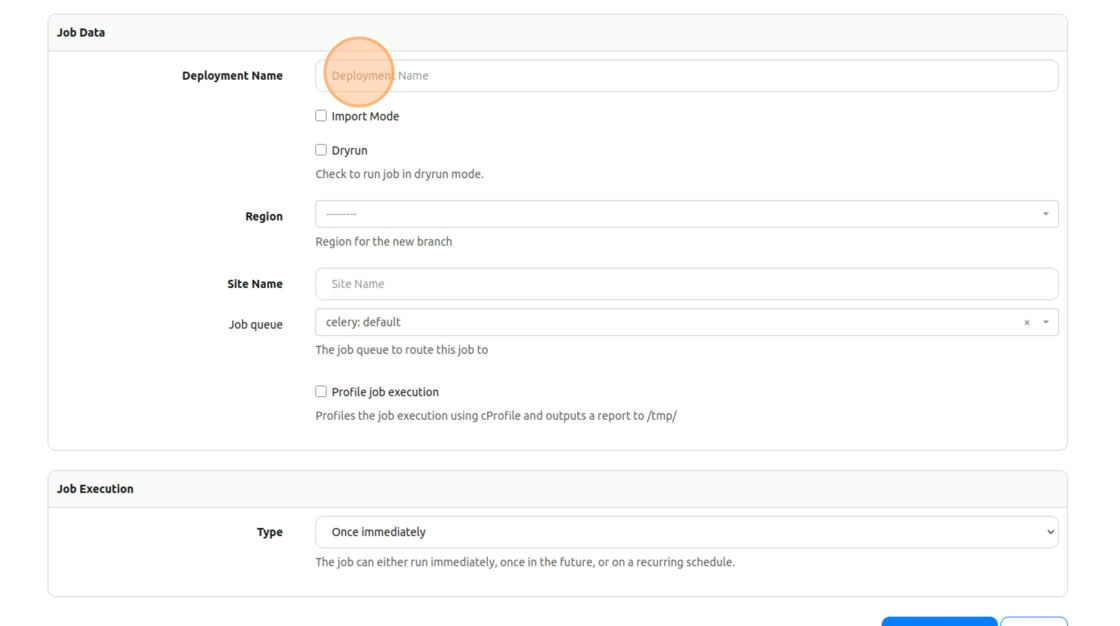
5. Type “ONUG”
6. Click the “Region” dropdown
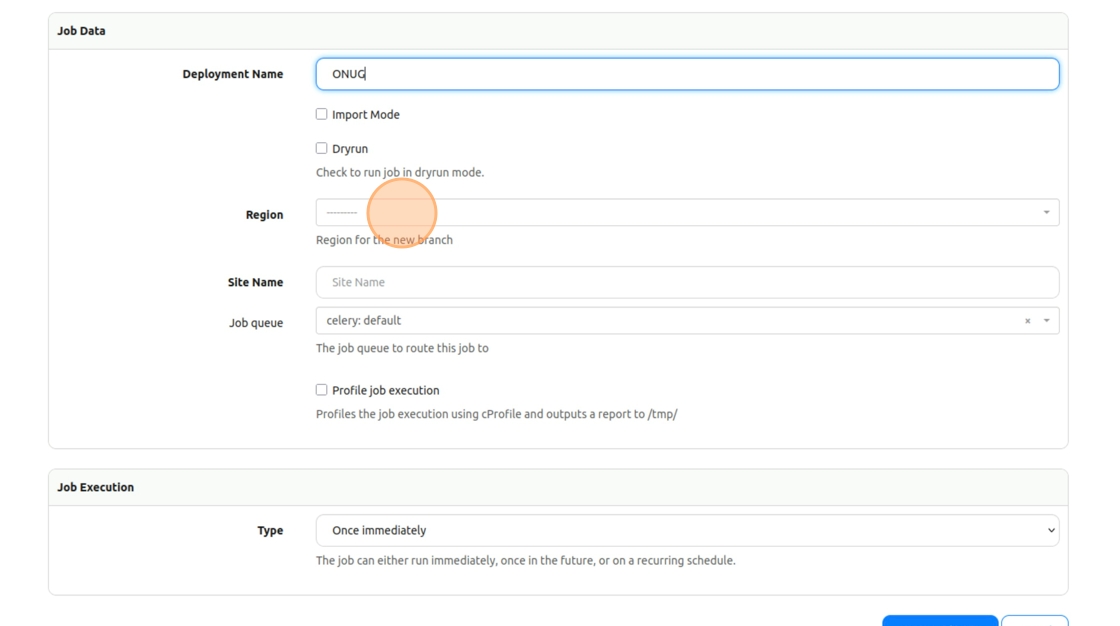
7. Select “United States”
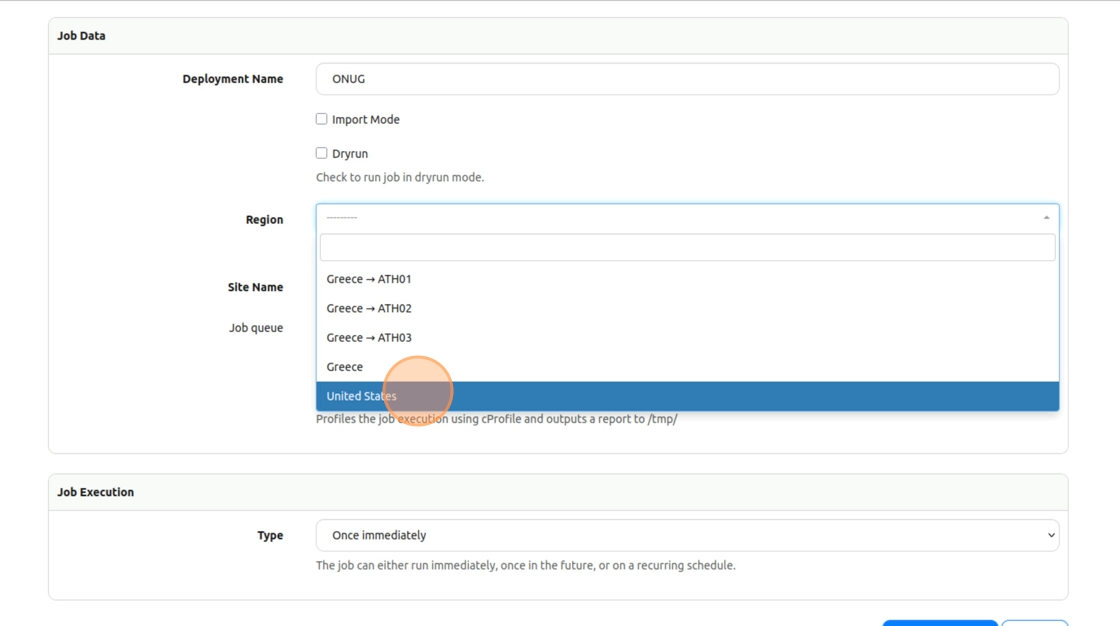
8. Click the “Site Name” field.

9. Type “NYC01”
10. Click “Run Job Now”.

11. Once the job has finished running, Click “Organization -> Tenants”
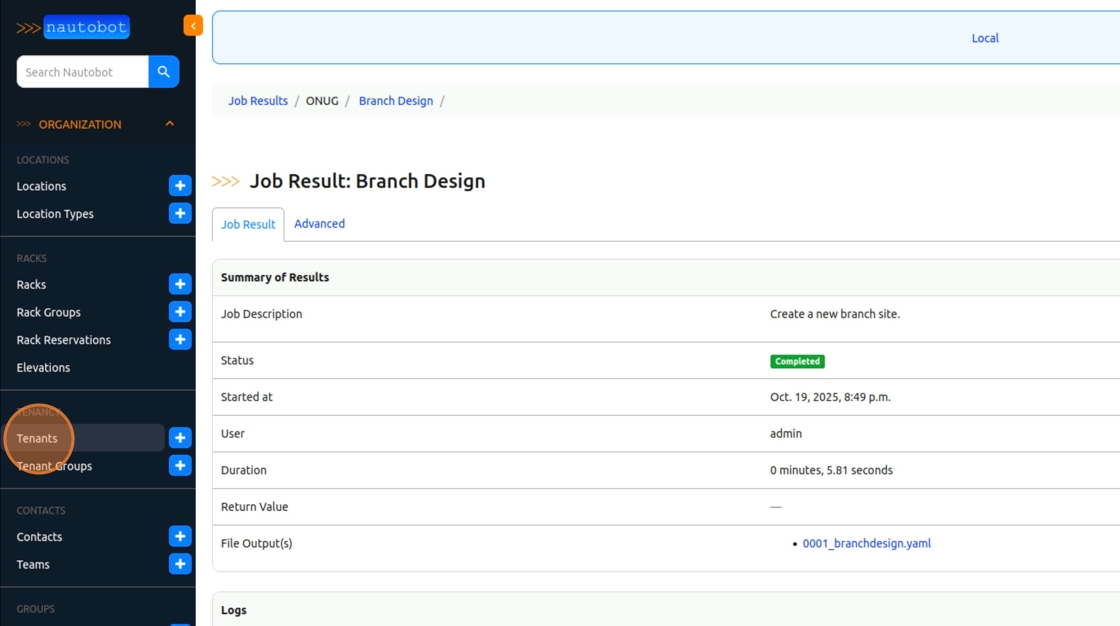
12. Click “ONUG”

13. In the Stats panel on the right side of the page, you can see a synopsis of what objects were been created. Click on the number above “Racks”.
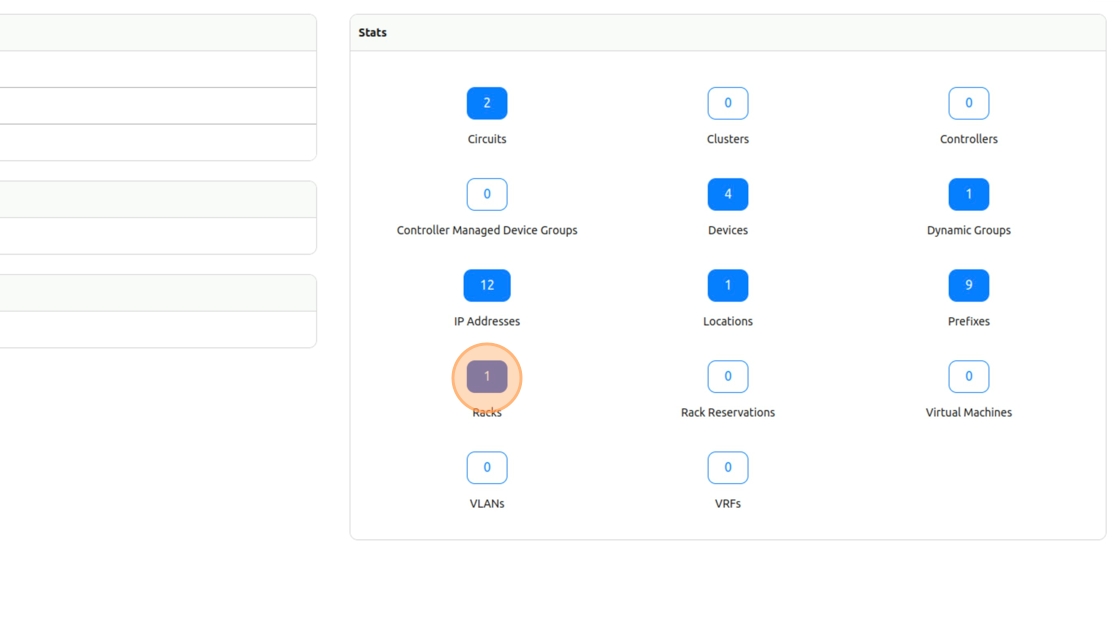
14. Click “NYC01-rack1”
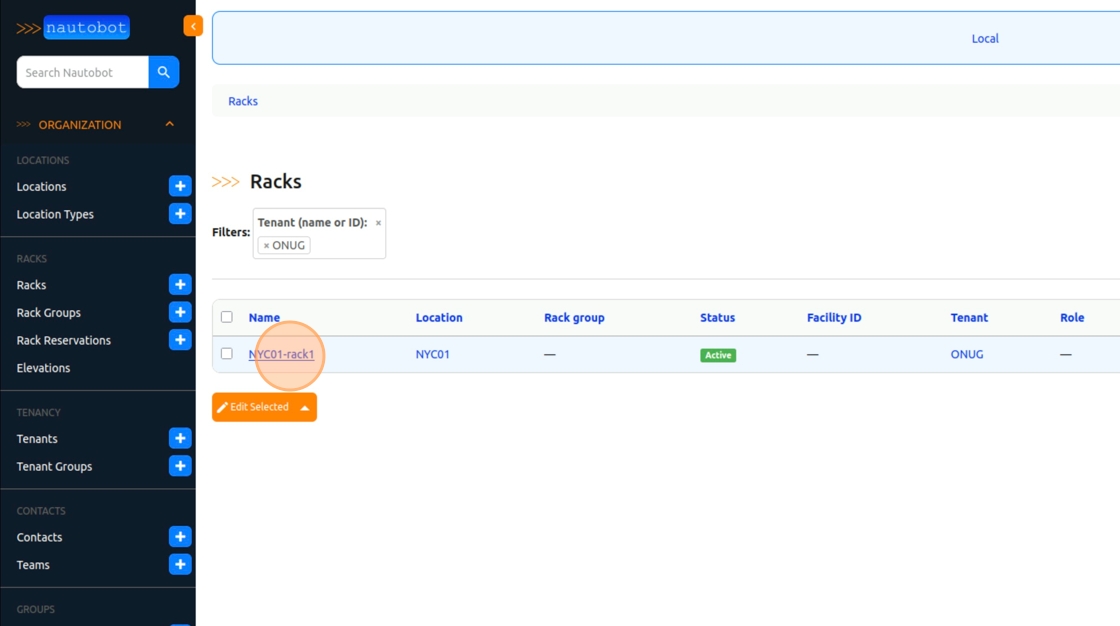
15. You can see the created devices in the rack elevation view
16. Click “NYC01-rtr1” in the rack to be taken to its Device detail view
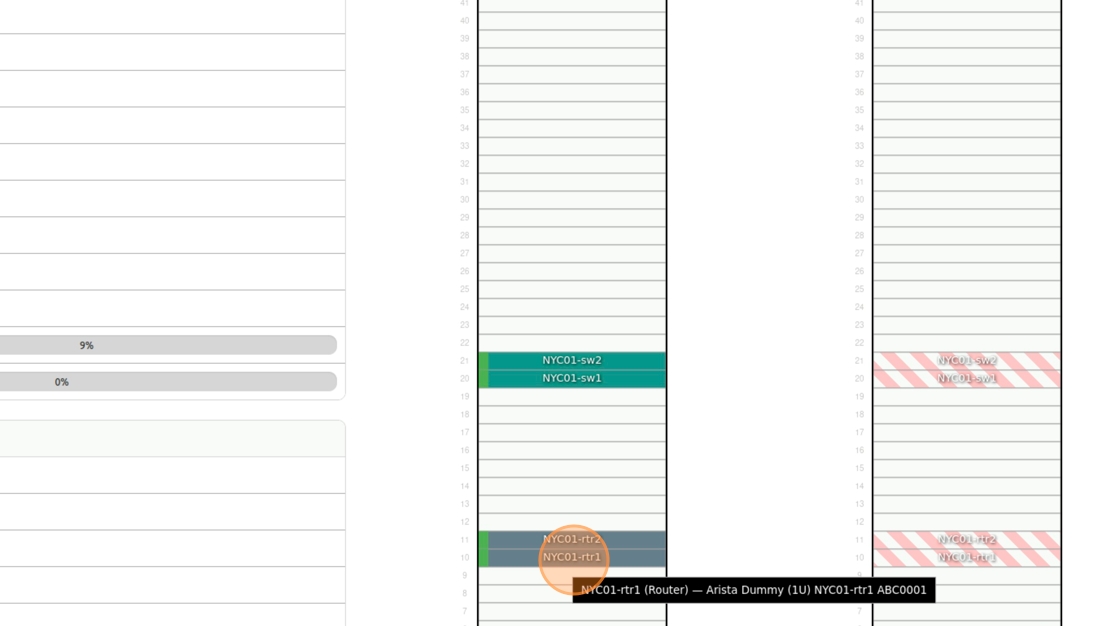
17. Click “Interfaces”

18. You can see all the created interfaces along with their role, type, description, IP addresses, and connected cables defined

Conclusion
You have successfully used Nautobot’s Design Builder App to generate a new site’s intent data from a design file!
Before moving on to the next lab explore the files for the Branch Design (“/jobs/branch/”). The context.yaml file has a hardcoded variable that is referenced in the design. The __init__.py file defines the BranchContext class where we define utility functions and properties that server as dynamic variables that are also referenced in the design. We also use additional action tags such as !ref which can be very helpful when you create an object and you want to reference it later on in your design.
Design builder has a few additional features that we don’t really touch on in this workshop. You can read all about them in the docs at https://docs.nautobot.com/projects/design-builder/en/latest/
Now let continue, next up is deploying a digital twin with Container Lab!
| ⬅️ Previous | 🏠 Home | Next ➡️ |